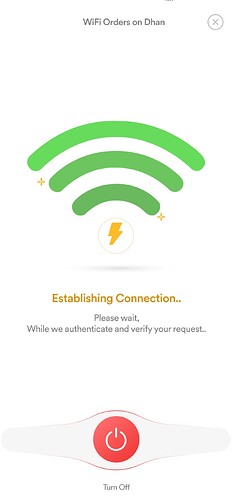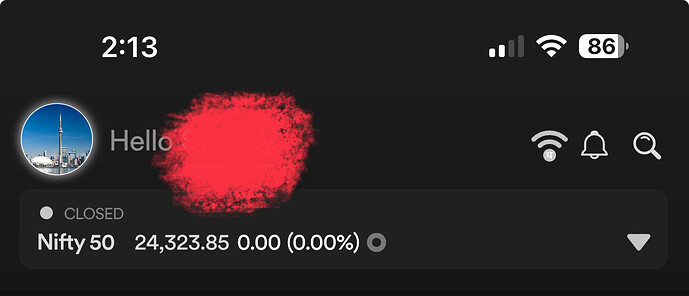Order window is simple. Just click on wifi on mobile. @Champion_Trader
This I’m not able to find on mobile app.
Useless feature
@Champion_Trader Sure will share when I myself get it. ![]()
Patience bro… @Champion_Trader @thisisbanerjee ![]()
Anxious weekend incoming. All thanks to you. ![]() @PravinJ
@PravinJ
Have you used it? If yes, tell us how to use it. It would help us more rather than framing an opinion based on your usage.
We see someone got lucky there @Champion_Trader
Dhan wifi kaise use kare??? App me wifi symbol show ho Raha he
Why should I look into my phone to order?
Dhan wifi seems useless to anyone.
Reasons:
- Any one want to order can order on dhan.tv by remembering shortcut key Shift+B or S, Enter Qty and Hit Enter.
Very Easy. - Very long process of execution.
I don’t understand the purpose to introduce such kind of execution method.
If you want to implement then focus on
- Allowing to make more than 10 watchlist.
- Flag can be good option to add such as in Tradingview.
- Introduce fast alert from tv.dhan, right click and add alert option should appear in that window. Right now we have to go to web.dhan then again type symbol name and price. This is very long process.
Dhan Wifi is now live - Introducing: Dhan WiFi - Your Personal Network for Instant Order on all Devices
I used it and i think it really amezing…
Great work team dhan…
Just one more request if possible please add pre order settings in it like you done with app …
Thank you
#DhanWifi as an additional feature for Traders.
Let’s Make it more convenient for users, I have noticed that after click in Wifi turn ON… Wifi Windows keeps open on both Platform, Please make it auto closed once connection established between Devices and addition to that redirect to Open position page on Mobile App. that’s make sense.
@Champion_Trader @t7support @TraderX @Trader_Rdx Pls share your inputs to this suggestion.
Yes, I also suggest a single click on the Wi-Fi icon from either mobile or web turns the feature ON. Thereafter the order window corresponding to the chart opened on the web is shown in the mobile app.
@Champion_Trader @t7support I think here single click will not work as pairing devices need send and receive signals. lets see…
@PravinJ I have noticed that is Dhan Wifi getting turn off if non use for sometimes. or not connected. Would it be possible that in morning once devices are paired will remain for whole day or auto connected between devices from where login with same credentials.