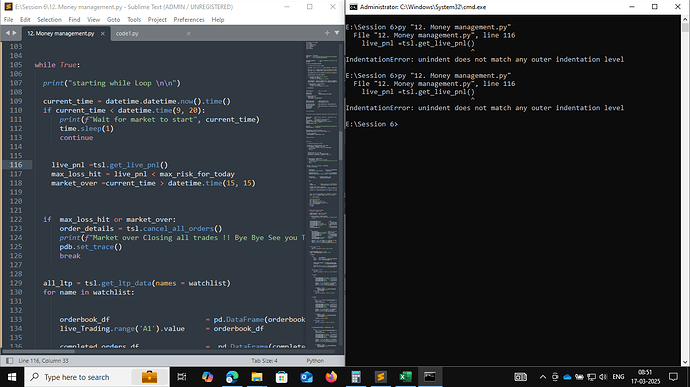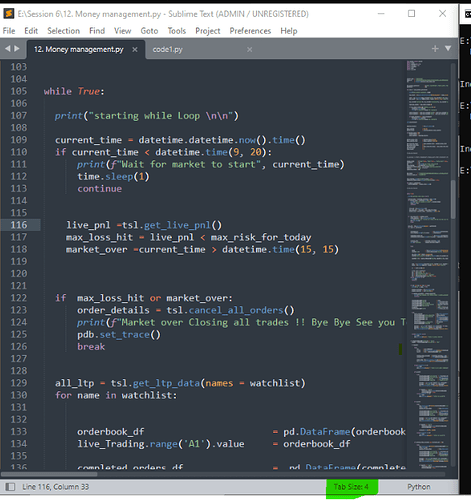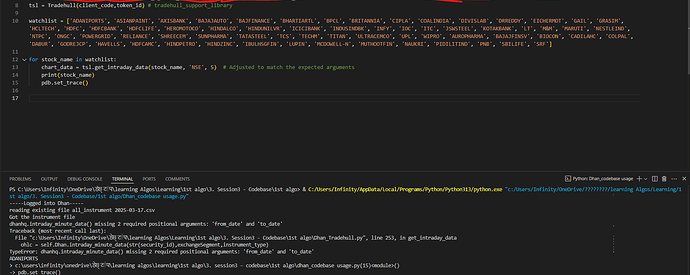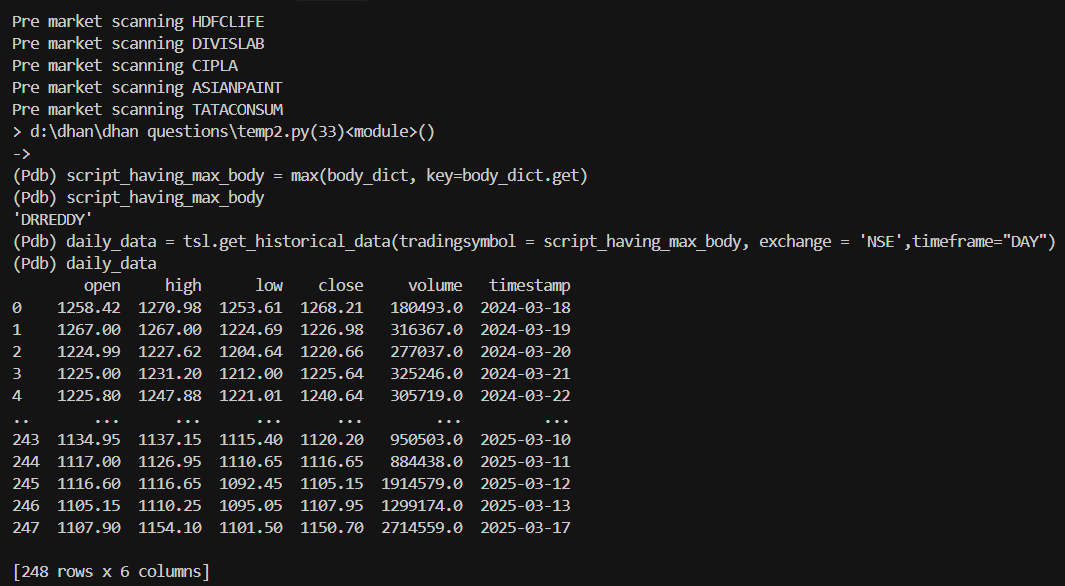I GUESS THE INTRADAY DATA FETCHING FUNCTION DOES NOT WORK, IF IT DOES NOT THEN WHY IS IT EVEN THERE IN THE FIRST PLACE??? I KNOW GET HISTORICAL DATA WORKS BUT WHY NOT THIS??
try:
intraday_response = client.intraday_minute_data(
security_id="13",
exchange_segment="I",
instrument_type="INDEX",
from_date="2025-03-13",
to_date="2025-03-13",
interval=1
)
if intraday_response.get("status") == "success":
data = intraday_response.get("data", [])
print("\nIntraday Minute Data:")
for entry in data:
print(entry)
else:
print("\nIntraday Minute Data Error:")
print(intraday_response)
except Exception as e:
print("Error fetching intraday minute data:", e)
REPONSE
Intraday Minute Data Error:
{'status': 'failure', 'remarks': {'error_code': 'DH-905', 'error_type': 'Input_Exception', 'error_message': 'Missing required fields, bad values for parameters etc.'}, 'data': {'errorType': 'Input_Exception', 'errorCode': 'DH-905', 'errorMessage': 'Missing required fields, bad values for parameters etc.'}}