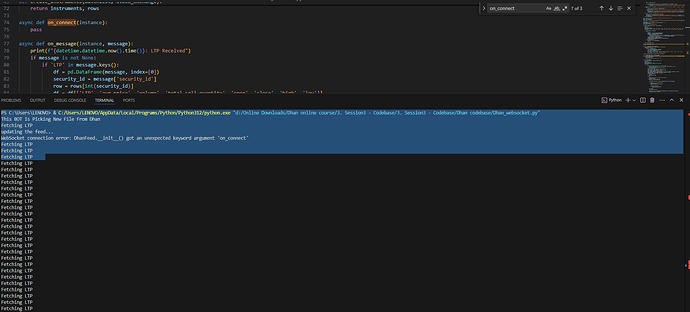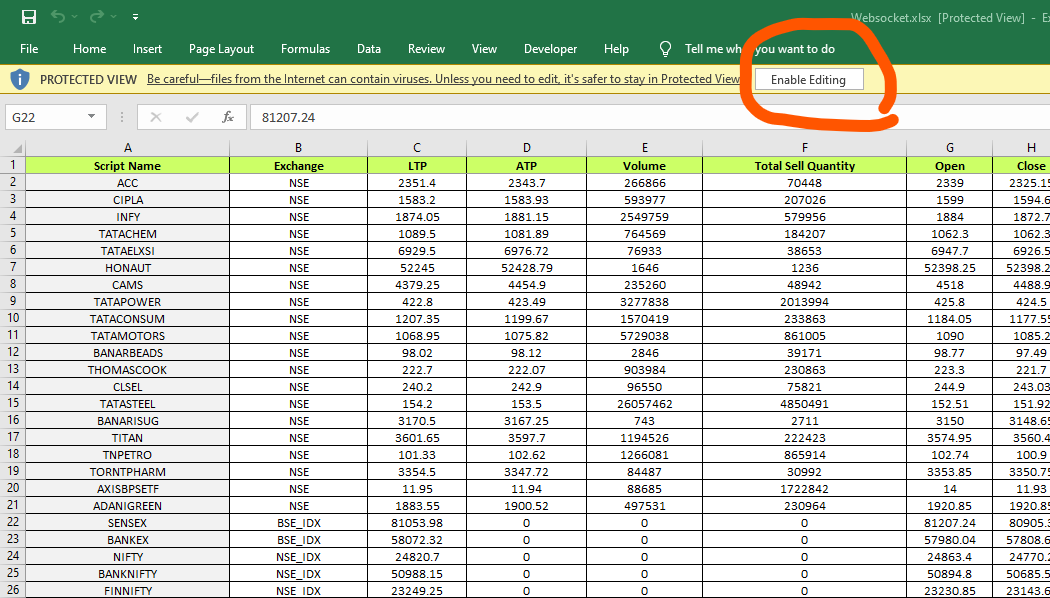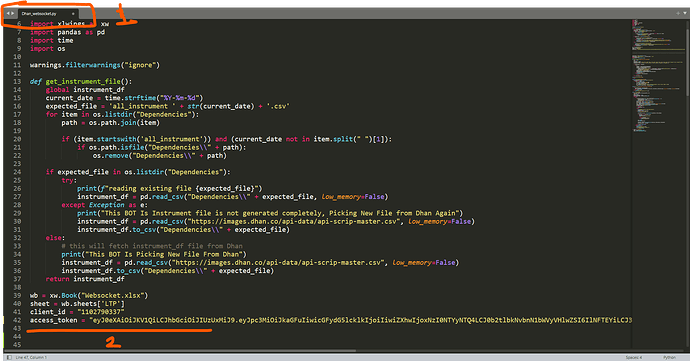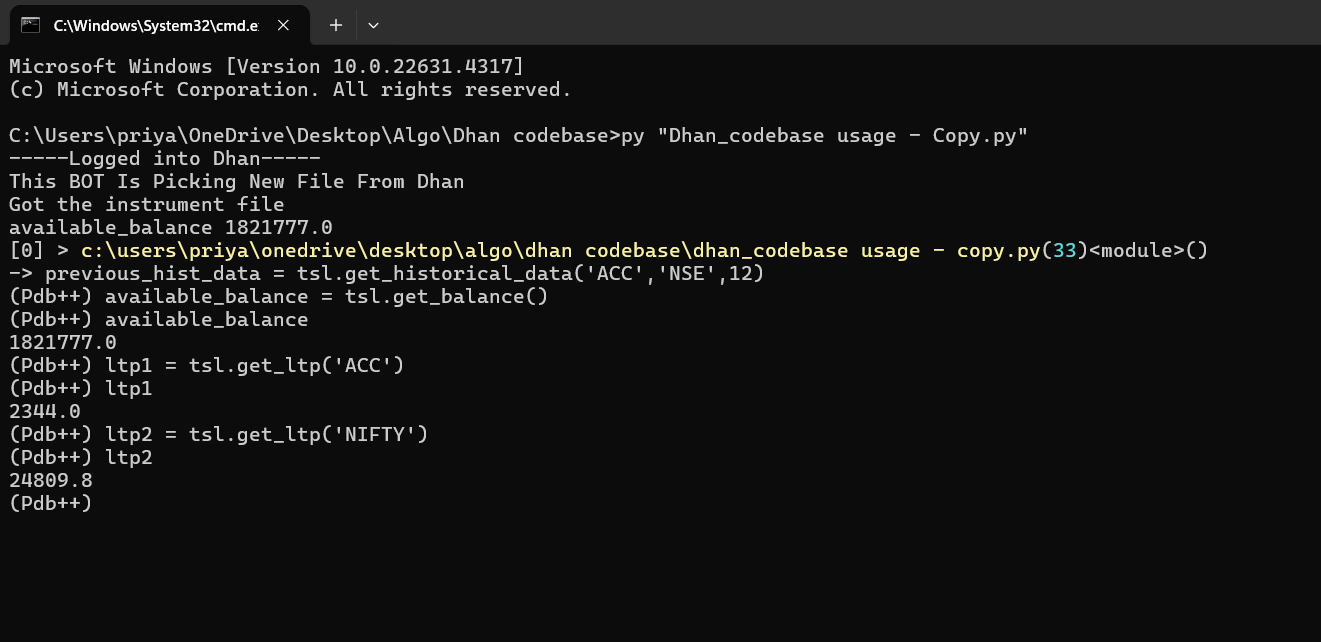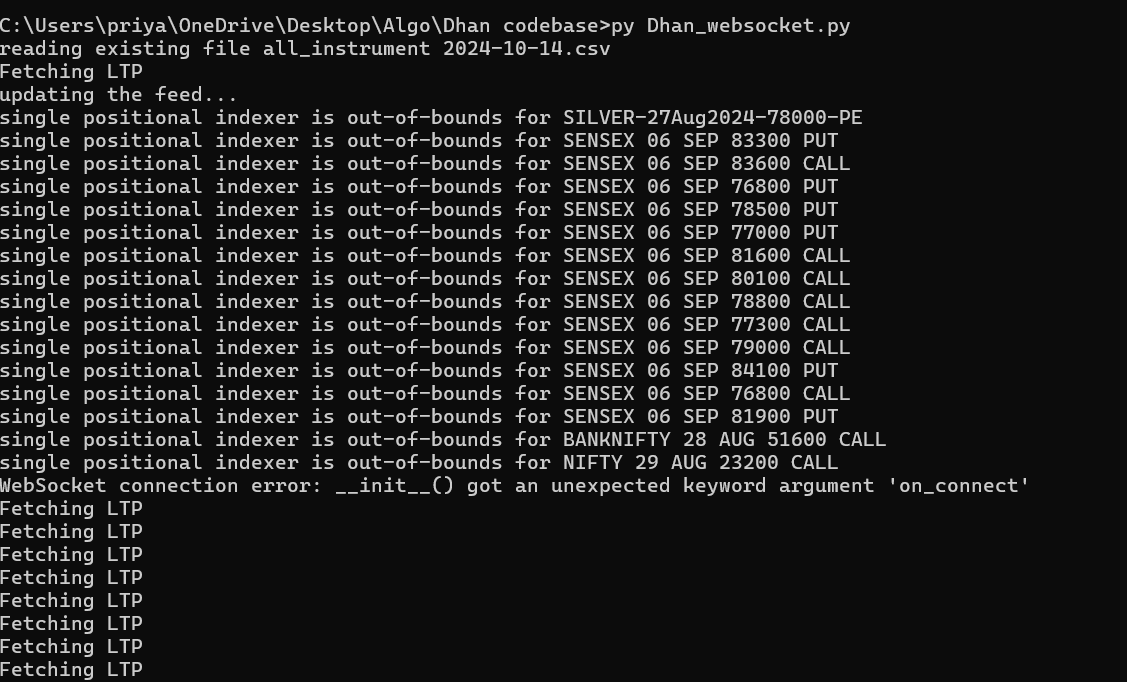You need to install python version from the installation folder provided by Imran. This error is due to version issues.
@Tradehull_Imran HI Imran,
I am getting the following ‘on_connect’ error. It says fetching LTP but is not getting updated in the excel file
Hi @ram_partap
There is a spelling mistake you have done.
use pdb, not pdp
@SWARUP_NANDI
Upto 100 scripts can be added in watchlist.
In this case there are 2 solutions
- do use python 3.8 version … you are using python 13.3.0
- You can google for .whl file for Twisted and Talib for python 13.3.0
Thanks for clearing a lot of doubts, more new videos are lined up and its still getting started ![]()
Sir Session 2 python file extension not working cmd command on my windows 11 laptop,
on file view tried tick there, stile not accessing my cmd. can you help this
Hi @Rudraraju
Do share the screenshot of the CMD and folders for us to check file extension .
Also do share the question in more detail.
-
Code is not tied to python 3.8
only python and libraries installation is tied to 3.8 (this helps us to maintain uniformity to solve installation related issue) -
Server deployment is not covered in this series as of now. Will add the same for any upcoming series.
Hi @meet4frds
yes this is correct
Thank you so much sir
We have updated the code files for seesion2 , Do reinstall.
Hi @KalpaTrader @Nirmal_Gosavi
In case your data on the excel sheet is not updating, Follow below steps
-
We have upgraded Dhan_websocket.py to match with dhanhq 1.3.3
Now just delete the existing Dhan_websocket.py and replace it with new Dhan_websocket.py
Dhan_websocket.py - Google Drive -
Check if you subscribed to Dhan Trading Api and Data Api
-
see if you have updated the token and client_id in below files
Dhan_codebase usage > token_id
Dhan_websocket > access_token
in the both files you need to replace by your api token -
Check if in Websocket.xlsx
In Column A, check if script name and spelling is correct,
Important : check if no FNO script should be expired.In Column B, See if exchange is proper
for NSE equity use - NSE
for BSE equity use - BSE
for NFO use - NFO
for BFO use - BFO
for NSE INDICES - NSE_IDX
for BSE INDICES - BSE_IDX
for MCX - MCX -
Double check if you are running py Dhan_websocket.py in CMD
-
See if you have enable editing in excel, (we need to give it permission to edit
-
Please check if in Dhan_websocket.py , in access_token variable, you need to put the token_id that we copied after making the api.
open Dhan_websocket.py
replace your token_id into access token
-
see if you have updated the token and client_id in below files
Dhan_codebase usage > token_id
Dhan_websocket > access_token
in the both files you need to replace by your api token -
Do post your complete code and excel screenshot for further debugging.
hi @Suresh_V
-
See if the value of ce_name should contain a valid/non expired FNO contract name.
-
For the second options, try to pass the exact contract name directly
example : try executingintraday_hist_data = tsl.get_intraday_data(“NIFTY 24 OCT 24500 CALL”,‘NFO’,1)
Hey Imran,
Still getting wrong values in the sheet and command prompt but correct available balance. Something wrong with websocket may be?
Who is deleting the episodes 4,5,6,7,8,9,10,11 ?
hi @PRS
Do check this answer, and crosscheck if all the steps are correct in your case
If still now resolved do send the screenshot of Websocket.xlsx,
most probably there can be some issue in how the watchlist is setup.
As of 2024-10-14 session no 4,5,6,7,8,9,10. has not been uploaded.