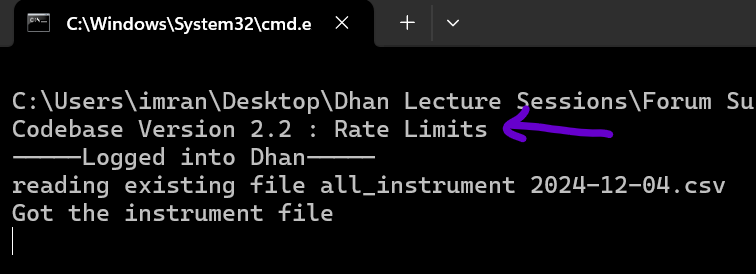Hi @Tradehull_Imran,
I was testing Live Market feed code, but noticed that it doesn’t give 5min volume data which I need:
{'type': 'Full Data', 'exchange_segment': 1, 'security_id': 1336, 'LTP': '561.60', 'LTQ': 1, 'LTT': '13:25:23', 'avg_price': '550.79', 'volume': 31136096, 'total_sell_quantity': 894856, 'total_buy_quantity': 1411544, 'OI': 0, 'oi_day_high': 0, 'oi_day_low': 0, 'open': '505.10', 'close': '500.55', 'high': '569.45', 'low': '500.50', 'depth': [{'bid_quantity': 8, 'ask_quantity': 290, 'bid_orders': 2, 'ask_orders': 4, 'bid_price': '561.60', 'ask_price': '561.75'}, {'bid_quantity': 635, 'ask_quantity': 14, 'bid_orders': 3, 'ask_orders': 2, 'bid_price': '561.50', 'ask_price': '561.85'}, {'bid_quantity': 19, 'ask_quantity': 305, 'bid_orders': 1, 'ask_orders': 2, 'bid_price': '561.45', 'ask_price': '561.90'}, {'bid_quantity': 608, 'ask_quantity': 557, 'bid_orders': 4, 'ask_orders': 3, 'bid_price': '561.40', 'ask_price': '561.95'}, {'bid_quantity': 327, 'ask_quantity': 4408, 'bid_orders': 3, 'ask_orders': 6, 'bid_price': '561.35', 'ask_price': '562.00'}]}
it’s providing overall volume, is there a way to get the 5min volume without hitting the rate limit or by using any other method.