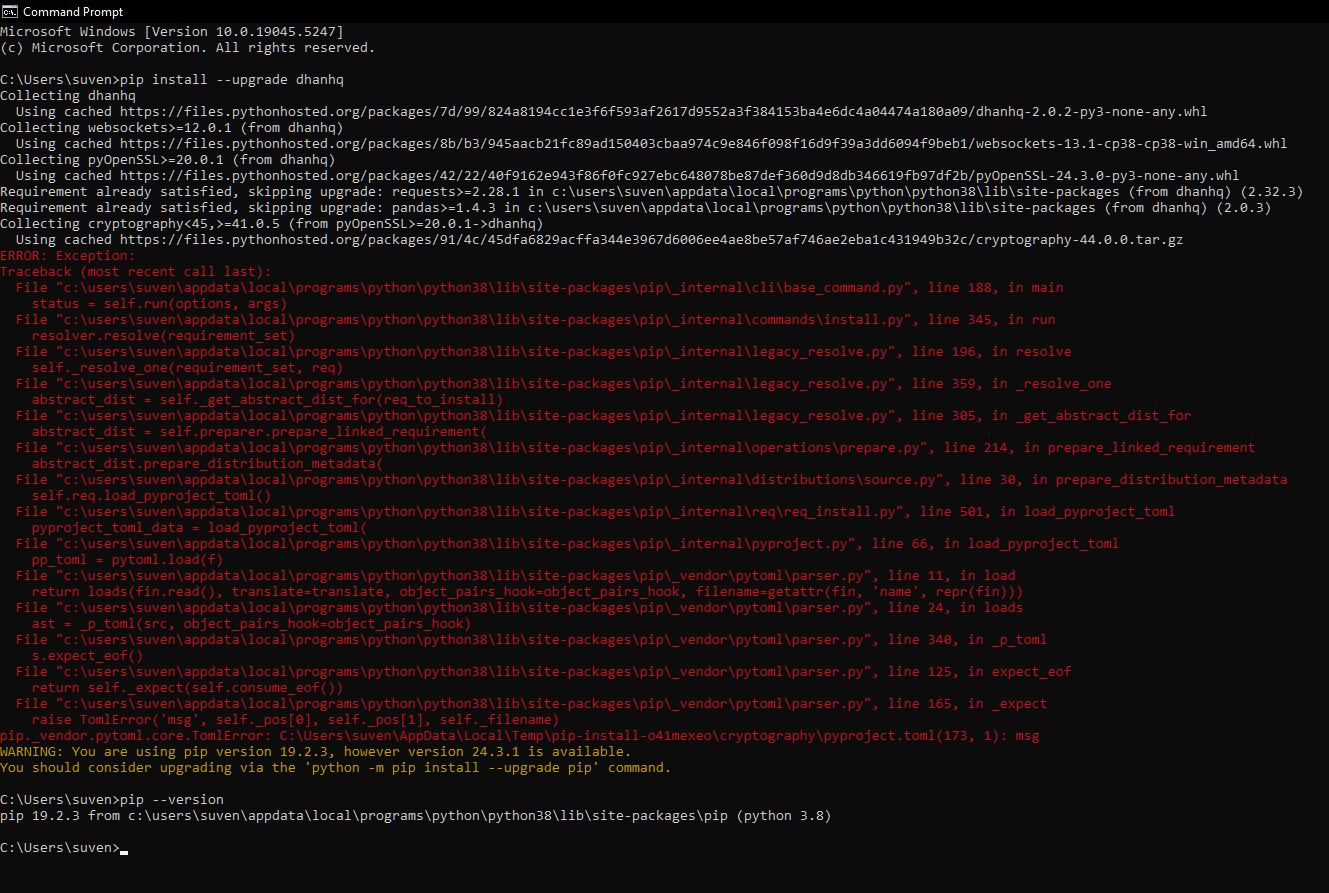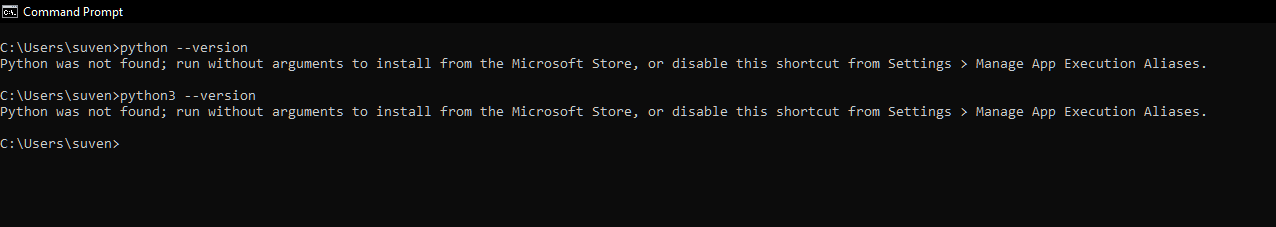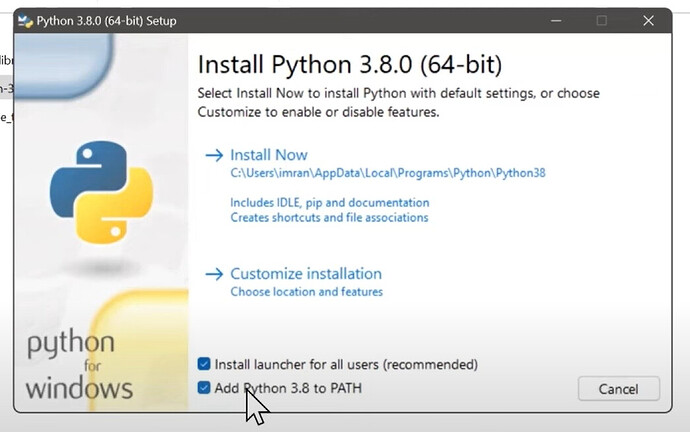Yes, correct…!
@Tradehull_Imran sir
kya hamne shi likha hai
(sl =trade_info[‘sl’] or SUPERT_7_3.0 in me koi ek)
sl_hit = index_ltp > trade_info['sl'] if index_ltp > trade_info['sl'] else index_ltp > running_candle_1['SUPERT_7_3.0']
Hi @Tradehull_Imran , Thank you for your educational series. I have recently started using the TradeHull and Dhan for my Algo strategy. I am trying to fetch 20 period and 50 period EMA from TA-Lib. For some reason, the 20 EMA matches exactly with charts but 50 EMA has different value than chart. I analyzed this and this may be due to the number of records pulled out of the dataframe for 15 mins time frame. I would like to pull the intraday minute data for around 6-8 days to give more data to process 50 EMA. Currently its coded in TradeHull to pull the data only for 3 days. Is there any limit from Dhan to fetch intraday minute data for 6-8 days?
Thanks Sir now its working
brother,how is this strategy working?
Sir, how to scan my listed stocks fast? please give e some tip
HI @babji3
Testing period me hai abhi
okay, kyun ke mai is algo ke sath hedging karna chata hun
The code seems to be correct.
The SL hit will be True if either of the condition is valid
use below code
CE_name, PE_name, strike_price = tsl.ATM_Strike_Selection(Underlying='NIFTY', Expiry=0)
Expiry (int): The expiry to select.
0 - Current week/month (depending on expiry type)
1 - Next week/month (depending on expiry type)
and so on for subsequent weeks/months.
Hi @iam_karthik
Currently Dhanhq provides historical data for last 5 working days,
To keep a safety buffer we have set it to last 3 days in codebase.
You can make the changes in get_start_date function in codebase to get last 5 trading days data.
Python seems to be installed but the path is not being recognized by the system
We need to reinstall, and check box for “Add python 3.8 to path”
Reference video : https://youtu.be/YAyIoDJYorA?si=TTYq-Fs32tBDn_pI&t=150
Do uninstall everything and make a fresh installation.
Hi @babji3
Adding @Hardik
Speed of scanning depends on the rate limit,
one way to scan faster is to do pre market scanning , which will make our watchlist shorter and scanning faster.
Although if the rate limits are relaxed the scanning will be naturally faster.
sir, i strategy, there is no pre market scanning, at running market I want to filterout some stocks that will met my conditions. now the scanning is taking 3 minuts to scan the list almost 200+
The scanning speed is constrained by rate limits set by data providers. without relaxing these limits, it is not possible to further reduce the scanning time.
also I found an issue that old codebase were firing orders properly fo Nifty options but gives error for SENSEX options.
now the new codebase works perfectly with Sensex options but doest work with nifty options.
please check woth both indices options…
thank you sir
Hi @Qaisar
Order placement is working fine do refer this code.
# for NIFTY
entry_orderid = tsl.order_placement(tradingsymbol='NIFTY 02 JAN 24900 CALL' , exchange='NFO', quantity=750, price=0, trigger_price=0, order_type='MARKET', transaction_type='BUY', trade_type='MIS')
# for SENSEX
entry_orderid = tsl.order_placement(tradingsymbol='SENSEX 27 DEC 78800 CALL' ,exchange='BFO', quantity=300, price=0, trigger_price=0, order_type='MARKET', transaction_type='BUY', trade_type='MIS')
codebase being used : Dhan_Tradehull_V2.py - Google Drive