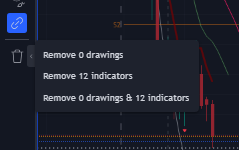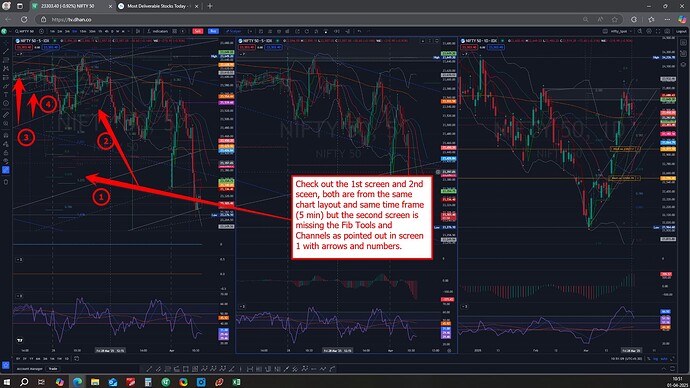@Hardik When are you pushing the black colour theme to the TV terminal? Is that still happening? Thanks.
Hi @Hardik,
After using the new charting library extensively for last few days, I noticed a minor bug that might have unintentionally crept in. It may not be noticed by other users unless they are power keyboard users!
So, the bug is that the tab key is not working as intended or as it used to work in earlier versions of the library.
Earlier behaviour (and the correct one):
When tab key was kept pressed, it cycled through whole of the webpage and when it reached chart layout, it just cycled through that layout (if one is using multi timeframe screen)
Present behaviour (incorrect one):
Now, when tab key is kept pressed, it doesn’t reach chart layout at all. Thus, the user has to click through mouse on the chart first and thus do whatever he wants to do like changing of the scrip or the timeframe etc. Further, a related bug is even when the chart layout is clicked through mouse, even then tab key pressing is not cycling through layout. User has to click tab key multiple times to reach the desired frame. For e.g., if I am using six frames, and I click on top left, earlier I could keep tab pressed and reach bottom right. Now, I have to click tab 6 times to achieve the same result.
Kindly note that this behaviour seems to be limited to Dhan only. Other brokers who are using same or higher version of TV library, they are behaving in the correct manner even now. Further, the tradingview itself is behaving in the correct manner.
I also tested this behaviour across the wide variety of browsers and everywhere the current version of library behaved incorrectly.
Kindly check the same and rectify this!
In case, any help is needed from my end, I am ready as always.
Two more bugs are there in the current implementation.
1. Placement of cursor after opening a tab:
I am logged into my Dhan account and now I open a new tab and go to tv.dhan.co, now the default placement of the cursor should be the charting layout so that I can change the timeframe or scrip of apply indicators etc. But it doesn’t happen this way. First, I have to click through mouse on the layout and then do whatever I want through keyboard. This is very annoying!
2. Non-working of Keyboard shortcuts
Keyboard shortcuts like Alt+T for trendline or Alt+Shift+R for rectangle are not working. In fact, whole of the shortcuts in toolbar section are not working at all. Again, this is very annoying for power keyboard users! It lessens the speed of execution/analysis.
Would request you to please check and correct these problems!
@Hardik thank you for fixing this watchlist sorting issue ![]()
![]()
![]()
I’m here with Dhan mainly for its TV. Dhan charts, so most of my concerns are over TV. Dhan only, Here’s My list of concerns observed post the New TV Library Update.
- Remove Drawings Menu to overcome Auto Save Restriction of 5MB Chart layout:
This is one of main concern for me, it’s about Auto Save Restriction of 5MB for chart drawings, earlier, you’ve suggested to use “Remove Options” in TV to remove the drawings one by one from each scrip to overcome the 5mb limit exceeded issue.
Auto save (Chart) Layout limit (5 MB) Exceeded - Product Feedback ![]() - MadeForTrade
- MadeForTrade
though bit difficult, i got used to doing this in TV.dhan earlier. for each scrip, one by one using the SPACE button to shift through each scrip present in my watchlist while keeping the REMOVE OPTION open, by this way, i was able to see how many drawings are present in that scrip and accordingly I could remove them manually.
But, Post the Chart library update from TV, this method is no longer feasible or got ever harder, because now the mouse and keyboard navigation focuses have changed. Now when I’m pressing SPACE, the scrip moves to next one but if the REMOVE OPTION menu is open then I’m unable to use SPACE to move through scrips in watchlist. Now have to go and do extra steps as given below to maintain my drawings under 5MB limit.
Now,
- Press SPACE to Move from one scrip to another,
- Press and Open REMOVE OPTION,
- Click REMOVE DRAWINGS.
- Then Close REMOVE OPTION,
- then Click on SPACE to move to next scrip
2) Drawings like Channels and Fib Tools goes missing or Misaligned:
Drawings like Channels , Fib Tools drawn on charts, sometimes, some of them are getting misaligned (that is they are not in their intended places / prices In TV. Dhan.This is impacting our Trading analysis, since the Studies / Drawings drawn on one day if goes missing or changes alignment it would be hard to recreate them as it would involve more time and effort…
Additionally, when i am using 3 in 1 screen layout in one window for the same scrip like nifty but in different timeframe, the drawings like Fib retracements, channels are visible only in one, its not visible in the other 2 screens, check the screenshot. It would be more useful to express this point.
3) TV.Dhan Sessions alone are getting logged out during trading hours multiple times but Web.dhan’s session stays active:
TV.Dhan.CO Sessions gets auto timed out randomly, everyday i logon to Dhan using the web.dhan.co URL using password and pin.i launch TV.dhan from menu 3times, i use 3 screens, so i have 3 different chart layouts for each screen with TV.dhan charts. except for web.dhan the other sessions of TV.dhan gets randomly logged out, if you can manage /track session you can track my session logs for today.
Hello @sirpian
On the first one, this is as part of the tradingview library update, we will try to figure out if a work around is possible.
On second and third, this shouldn’t be the case. Will connect with you over call to understand more. Can you DM me your details so that we can check from server side as well. Also, apologies for the delay in reply here.
I am not able to see the DOM , I don’t think DOM is there in charting system
Hello @Shivakumar
As mentioned in the post, DOM navigation has been shifted.