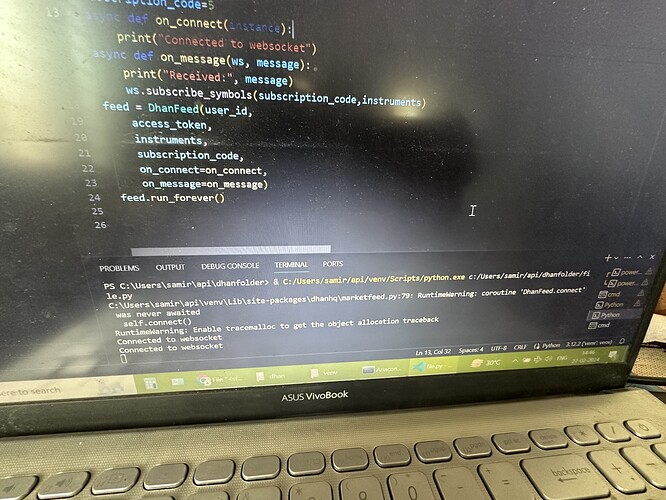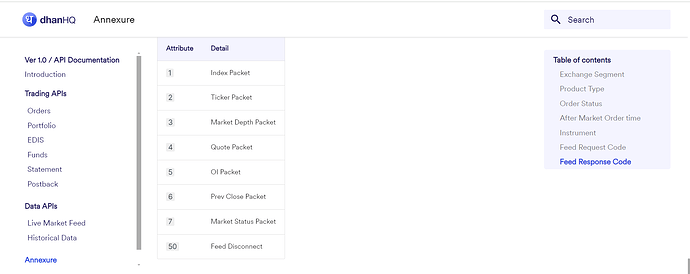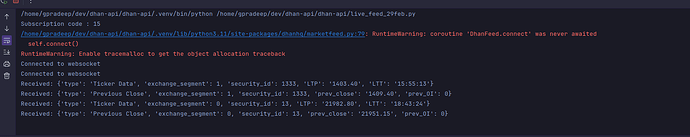Hello @vigisbig
Welcome to Dhan Community!
-
There is a limit of 5000 instruments per socket. Do note that the 100 symbols limitation is on subscription packet. This means, while subscribing instruments on websocket, you need to ensure that you do in batches of 100 (if you want data for 5000 stocks, then you need to send 50 binary subscription packet with 100 instruments each).
-
No. But we do send Previous Close packet with Ticker Data, which can be stored and used to calculate percentage change.
@rahulbajaj
Understood. You will need a library for sure in Java to encode and decode text to binary.
@chandangowdatk
No. Data APIs are now available to all users at a subscription cost of ₹499 + taxes per month.