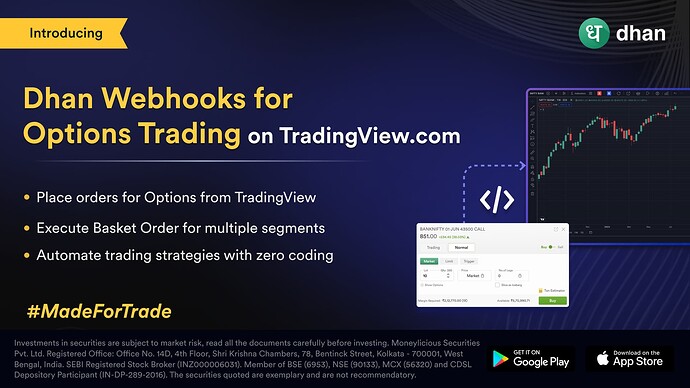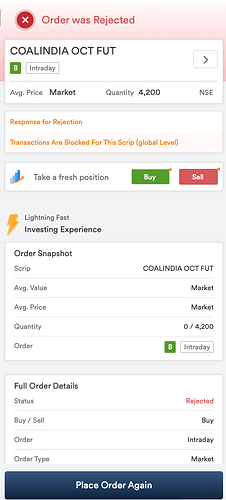Hello Super Traders,
We introduced our TradingView console (tv.dhan.co) that lets users trade directly from charts, introduced Dhan Trading Webhooks for free to trade via TradingView (tradingview.com), and introduced Dhan on TradingView’s Connect with Broker Trade Panel.
One of our unique products was the introduction of Dhan Webhooks for TradingView.
“Dhan Webhooks for TradingView” was built for all super users of TradingView who want to place orders on Dhan based on their TradingView indicators, strategies, alerts or pine scripts. We facilitated earlier by creating Webhooks, which helped you place trades by creating Alerts on TradingView, either on Single Instrument or as Basket Orders.
With the TradingView team, we leveraged their Alert feature to build one of a kind order execution system on Dhan, which can help you connect these two platforms, and give you control over your trade.
Building iteratively on user feedback, Dhan Webhooks are being used by hundreds of traders daily to place trades via TradingView. Today, we are expanding this product to infinite possibilities, and further enhancing the experience for all our users.
Introducing Webhooks as Order Type on Dhan
Now, with Webhooks on Dhan, you are not limited to scrips available on TradingView.com. You can place orders based on any chart in Equity, Futures, Options and even Multi-segments. Not just this, you can continue trading via Dhan Baskets on TradingView.com too.
With Multi-segment orders, you can build strategies with multiple legs across segments, and place orders via indicators on TradingView charts.
We have also created a detailed guide for you to get started with Dhan Webhooks and start placing orders via TradingView.com:
You can leverage Dhan Webhooks in any of your trading strategies, without the need to switch your existing Chart setup. Not only this, you can take a step towards systematic trading, with your TV strategy generating alerts and placing trades, with your monitoring.
Via Dhan Webhooks, it is now possible for you to build your automated trading strategies with zero coding experience or knowledge. We are building all of our products iteratively, and we plan to improvise it further. Let us know your feedback and ease of use.
Happy Trading!
– Hardik
Product