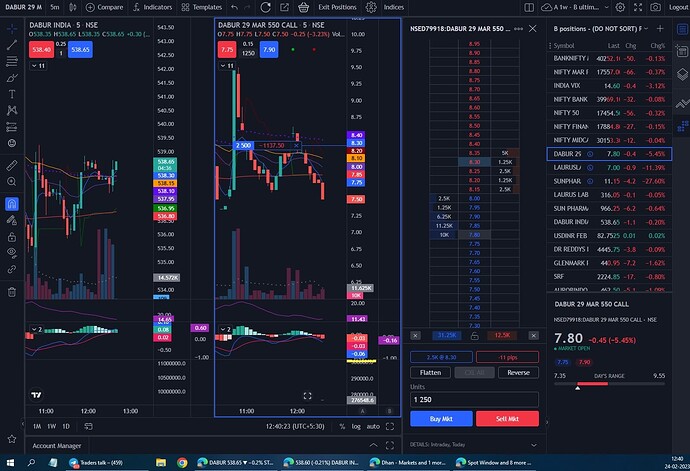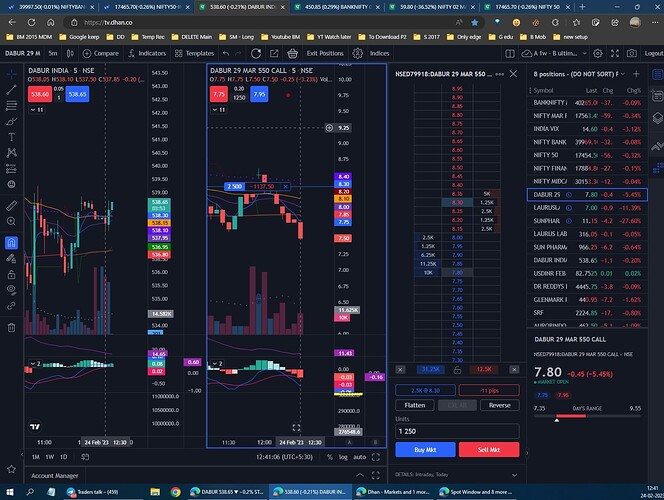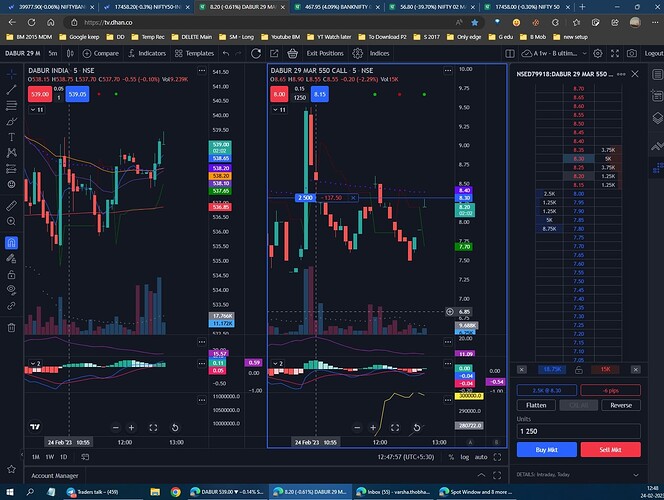Traders love charts, Charts in particular. They spend hours on charts, finding & learning patterns, discovering insights for the next trade. Guess what?
At Dhan we build for traders and design features that help them unlock and utilise the true potential of charts.
Here are 11 pro hacks and hidden features of Dhan Charts that are madefortrade
1. Trade Directly on Charts
Place, execute, track & manage orders from charts directly with native charts order placement window. This includes all order types - Limit, Market, Cover & Bracket.
2. ‘Instant’ Order Placement
Enable instant order placement from settings and execute orders in click. This is very helpful for scalpers and HFTs traders.
3. Orders & Positions marked on Charts, in realtime
View pending orders and open positions on charts and manage them in real time with simple drag & drop.
4. Reverse Position, Instantly
It may happen that the markets suddenly change and you want to exit your long position and create a short. Convert long position to short and vice versa in a single click with Reverse Position.
This will help you save time AND brokerage.
5. Timeframes built for Indian Markets
Dhan provides 25 Min, 75 Min & 125 Min timeframes.
Having these timeframe one can visualise the day in:
- 3 Candles (125 Min)
- 5 Candles (75 Min)
- 15 Candles (125 Min)
Plus, higher timeframes like 3month, 6month & Yearly.
6. Trade NIFTY / BANK NIFTY Options on Charts
Options are the most traded instrument in Indian capital market. The unique value Dhan Charts has for the Indian traders is Options charts & ability to trade Indices, Stocks Currency & Commodities on Charts!
7. Basket Orders
Execute multiple order together in one click. Get margin benefits on multi-legged options strategies. These baskets are synchronised with all the dhan platforms.
Bonus: Dhan allows you to use pledge margin benefit for Options Buying!
8. Open Interest as Indicator on Charts
Apply Open Interest as technical indicator & find historical trail of OI for all futures & options instruments.
Dhan+ Charts also has more in-house indicators useful for options trading like Central Pivot Range and Anchored VWAP!
9. Save Unlimited Indicators, Templates & Layouts
No limitation on number of indicators you apply on a chart. Use as much indicators as you want!
10. Multi Screen
Use upto 8 screens in a single view with different charts or different timeframe absolutely free of cost!
Options Trader can open charts of underlying instrument and charts of strategy legs together and view in single screen.
11. Free Webhooks to trade directly on Charts
Create alert or generate Pine Script signals on Charts & execute orders on Dhan.
Here is How to Use and Setup Webhook Alerts - LinkedIn
Start trading options on charts - Dhan Charts
Thanks,
Shraddha