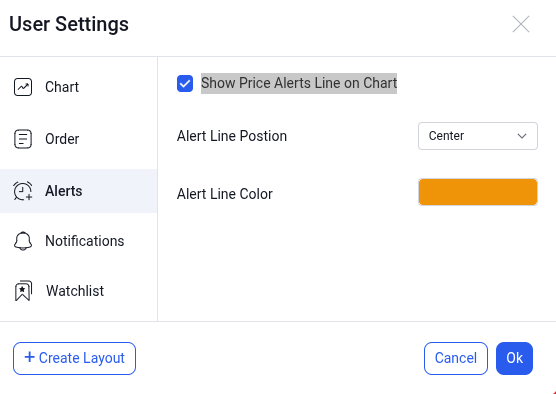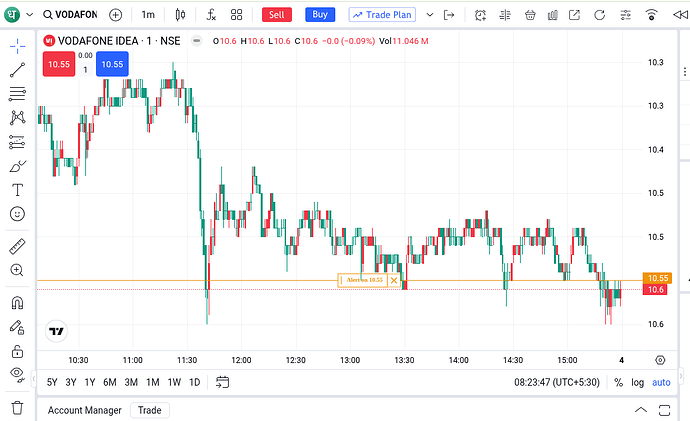- I have set alerts in https://tv.dhan.co which I can see in the chart (yellow horizontal line at the desired price in chart). However when I open this chart in dhan mobile app. I don’t see the price alert line.
- Many times, other indicators such as Fib retracement, support lines, etc that I have added to the chart are not saved - is there any limit on how many charts can be saved with indicators? (both web and mobile app)
Hi @ashtek19, To view price alerts on the Dhan App, go to the home page, tap on your profile photo (top left corner), and select Price Alerts. Alert lines are only visible on tv.dhan.co, not on the mobile app.
Regarding saved indicators, the current layout limit is 5MB. If you face issues saving charts with indicators or tools, you can create a new layout via User Settings (near the Dhan WiFi feature on tv.dhan.co).
Let us know if you need further assistance!
Thanks @Mohseen_Usmani. It would be useful to have alert lines on mobile app. Regarding creating new user layout, does this mean that every layout can have max 5MB data across the charts saved in that layout Or is it the max limit per chart within a layout?
Hi @ashtek19, You can have a maximum of 5MB of data across all charts saved within a single layout.
@Mohseen_Usmani - how do we know the data limit is reached for a layout? I haven’t seen any warnings.
Let us say, I save stock1 chart in layout1 and stock2 chart in layout2. Whenever I open stock1 chart, will it automatically load in layout1? And stock2 chart in layout2? Or do I need to remember the layout for a stock and then manually switch the layout?
Hi @ashtek19 , you have to manually do that as same stocks can have different drawings/indicators on different layouts. Please reach here for more details(Get Answers to All Your Queries | Dhan)
Hey @Mohseen_Usmani I am unable to view the alert line on chart On tv dhan . Is there is any new Update regarding same ..?
Hey @anuj_singh, Welcome to MadeForTrade community.
We’ve replicated it from our side and the price alert line is visible after adding the alert. Request you to check your settings : tv.dhan.co → User Settings → Alerts → Show Price Alerts Line on Chart
Refer to the screenshot for your reference.