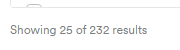There are bugs in ScanX, which really didn’t come to any attention all this while, but only after switching to TradingView screener, I find the product is unrefined and these 2 bugs are the major ones that is hampering the usability and experience:
(1) Market Cap Filter
![]()
When selecting a minimum market cap, let’s say x>1000crs but with no upper limit, it automatically gets set to the highest market cap value (Reliance) for that day, but when next day the market cap increases, that stock goes out of the screener, such as Reliance, HDFC Bank and thus it has caused many missed trades.
(2) SMA5 and FII Columns
When I save a filter without these, it says out of the criteria but when I edit the screener, these automatically appears out of nowhere even though I don’t use this, and many a times hurridely I have based my trades on SMA5 which was not supposed to be there at all.
These bugs need addressing early.