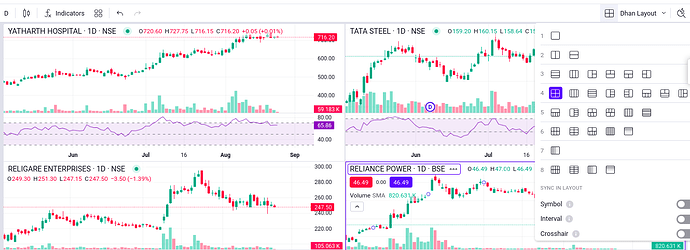Hello Traders,
As always, Dhan keeps getting better everyday!
We know some of our users prefer using ChartIQ, for them - we are now bringing you a whole new suite of features for your ChartIQ experience with improvements in both ease of use and functionality with the latest charting library of ChartIQ v8.7, yay!
For your lightning-fast trading experience, we have upgraded our platform to provide you the latest features on ChartIQ to help you visualise markets better - this is live for all users now. Start experiencing these features yourself today at web.dhan.co and soon on Dhan Applications.
We are introducing a whole new charting experience for ChartIQ at Dhan with many features, but here are some noteworthy ones that we would like to highlight for your reference:
1. Keyboard Shortcuts - On Your Charts
We know how helpful keyboard shortcuts are to traders. And that is the reason why we launched Keyboard Shortcuts on the Dhan Web platform and TradingView chart canvas.
Now, your ChartIQ keyboard shortcuts are available to lookup just a click away. Just click on the keyboard logo and access the shortcuts panel.

2. Range Slider - Improved Navigation within the Chart
Ever wonder if scrolling charts were any easier?
Introducing range slider on your charts - just drag the range to your desired time period and scroll chart with ease.
Click Shift + Alt + R keys for viewing the Range slider.

3. Chart Data in Table View
If you are exhausted with all the studies available on charts and want to use your own calculations to analyse better, we have got you covered.
We have added a new Table view to your charts. Now, convert the data visible in your chart to a table and download it to add strategies and calculations in spreadsheets. Just click on the table icon and try this feature out.
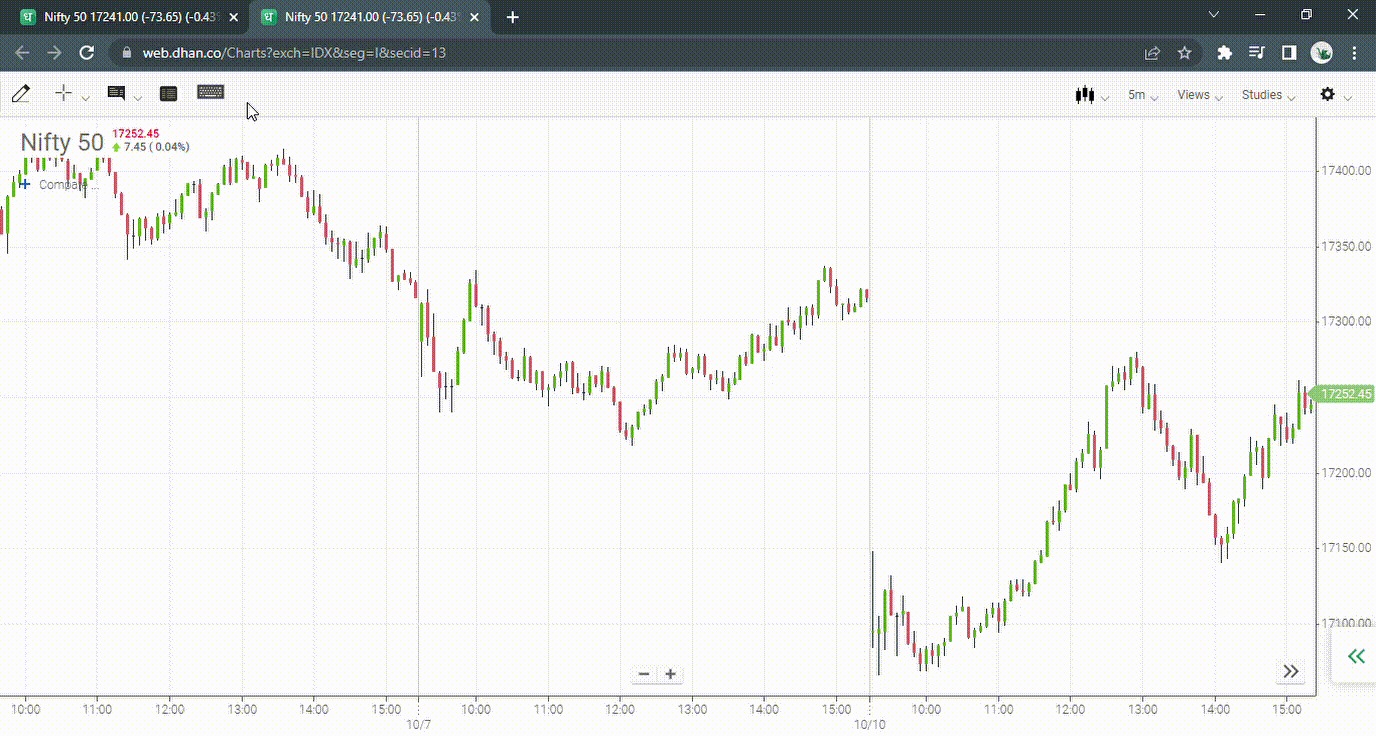
4. New Timeframes - 25 / 75 / 125 Minutes
For traders, timeframes change the perspective of chart representation and more the timeframes, more the analytical point of view. Introducing new timeframes on the ChartIQ for the Indian capital markets.
Now you can view 25 minutes, 75 minutes and 125 minutes candles on all your charts in Dhan (now on both ChartIQ and Trading View canvas). These timeframes divide the Indian equity trading day of 375 minutes into 15, 7 and 3 candles perfectly.

5. New Drawing tool & Improved Accessibility
Get a new chart analysis using a drawing tool - we are adding Volume Profile by date range. Now, add Volume profile study on the chart specific for a date range.
Also, every user has their own favourite chart drawing tool that they use the most. We are enhancing accessibility to your drawing tools - you can now starmark your favourites to find them always on top of the list.
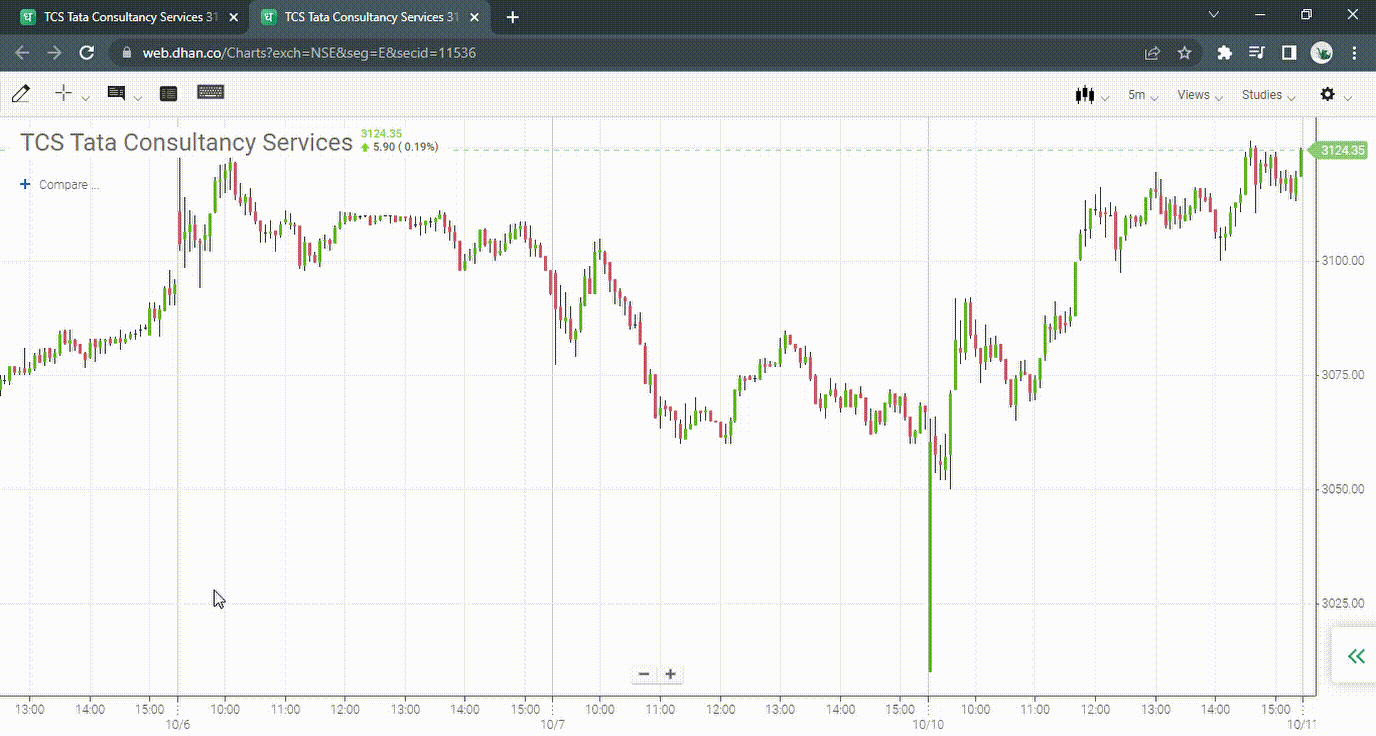
6. Chart Tooltip - View Indicator Values
In addition to the dynamic callout, we are introducing an enhanced tooltip which helps you view values for all the indicators on your chart for each candle.

7. Adding New Studies to 110+ Existing Studies
Did you know that you can select from 110+ studies on your charts on Dhan? And still, wondering if that’s enough?
We are adding 4 new studies to this ever-growing list to chart toolbox:
- Guppy Moving Average
- Go Nogo Trend
- Moving Average Cross
- Guppy Moving Average
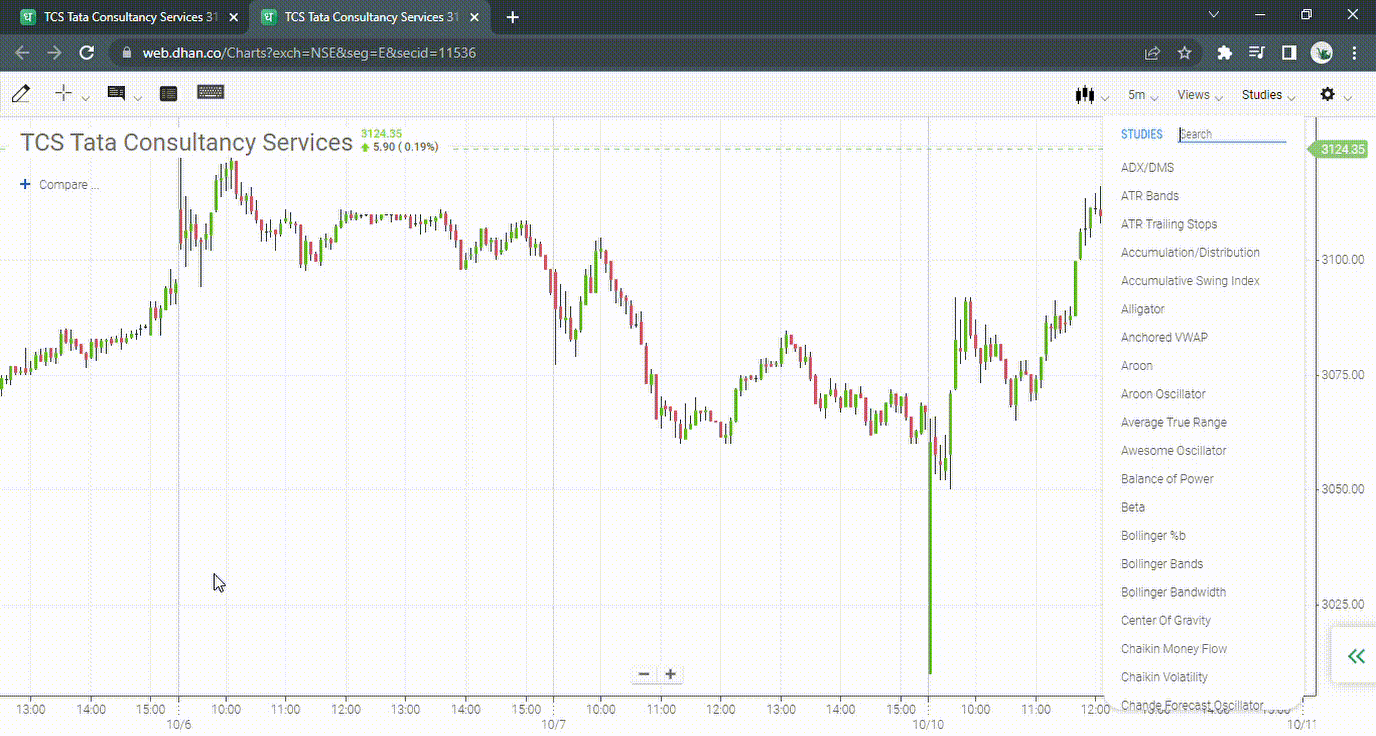
8. Enhanced UI
We have tried to enhance the user interface with our new release. Now, access a whole new menu layout with quick access to tools from the topbar.
Even your chart selection dropdown now has added icons to give you a better idea of which chart type to choose. In addition to this, we have improved your overall experience on ChartIQ.
So, wondering how to start accessing these upgrades in your ChartIQ experience?
These improvements are now live on web.dhan.co. Just head over to your favourite instrument chart and start exploring these features yourself.
Important Note: In this process, you might face a slight inconvenience on your end. Since we are upgrading our charting library, you will lose your already saved starred features, templates & settings on ChartIQ and it will be reset to default. This is a temporary reset, for a better experience with ChartIQ.
Happy Trading!
Product team
-Naman