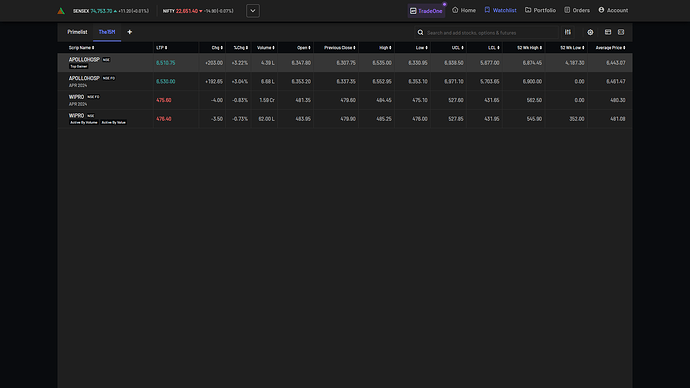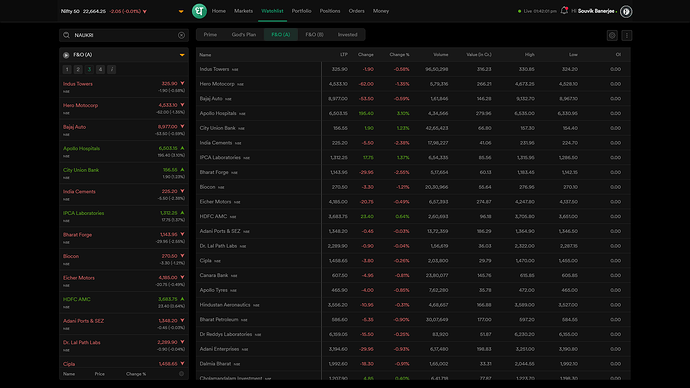Hello! I am not able to scroll the ‘Enhanced Watchlist’ and therefore I’m not seeing the other columns such as 52W High/Low and I think this version needs a thorough revamp. I am attaching both the Dhan’s New Enhanced Watchlist and AngelOne’s Watchlist Max, and you’ll notice instantly how beautifully they have implemented the functionality.
P.S. - Is it just me or others are able to scroll the watchlist and able to see every column on a single screen.
AngelOne: Watchlist Max
Dhan: Enhanced Watchlist
@MahimaShah Please do fix these nitty gritty issues in the next iteration. Thanks!
1 Like
Yes, there is no horizontal scroll bar provided. So you can’t scroll through all columns using the mouse. But if you are using a laptop, you can scroll through it using the two-finger scrolling gesture on the touchpad.
Hi @Champion_Trader @thisisbanerjee
We have noted your feedback & we will implement it soon.
Will let you know once implemented.
Thanks,
Mahima
1 Like
Even with scrolling, it doesn’t serve much purpose if all the data doesn’t fit into a single screen. To be fair, which of the above screenshots (of respective platforms) do you think will come in more handy to a trader? @Champion_Trader
1 Like
Definitely the first one(of angel one).
Dhan should hide the watchlist (left side) in enhanced watchlist mode to fit more data into the screen.
1 Like
Exactly my point. I want Dhan to be better which is why I hyper test everything but the only issue they don’t fix is the whole UI/UX/navigation. I personally believe that the whole interface needs to be done from ground up. In its present avatar, it is cluttered and the navigation has a steep learning curve and visual elements aren’t much appealing too.
1 Like
@MahimaShah @thisisbanerjee
The preference for managing columns in enhanced watchlist mode doesn’t persist. Upon refreshing the page, the preferences reset as well.
1 Like