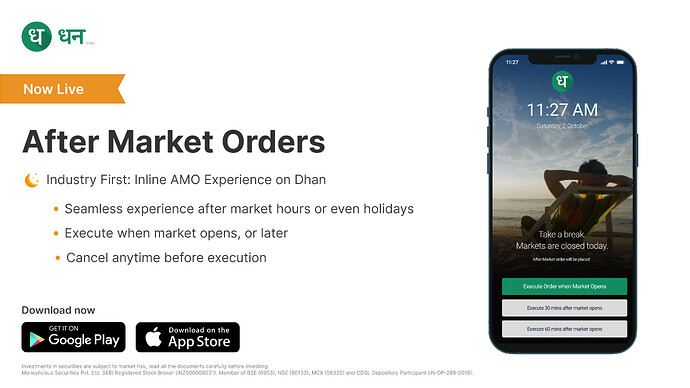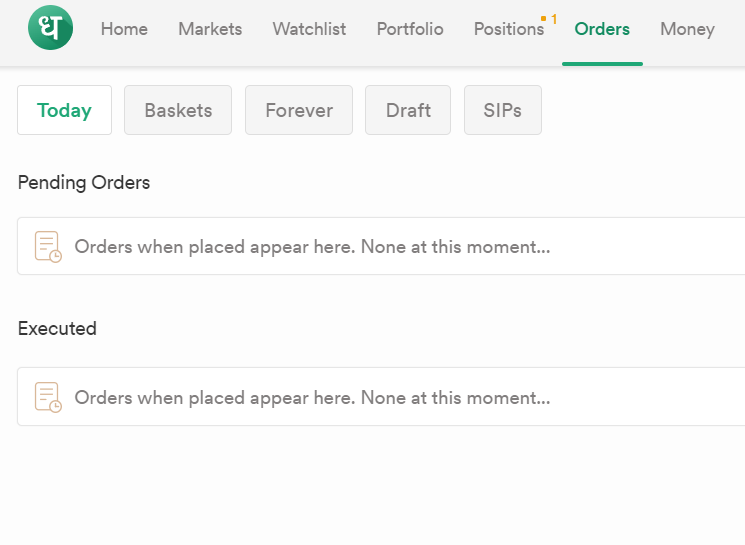Not all of us are full-time investors or traders. We get that.
Maybe you invest because you like it.
Maybe you invest because you want to achieve financial freedom.
Maybe you invest because… cause you have started liking Dhan ![]()
We love you anyway!
And there are rare times when we (sadly) feel that market trading hours are limited. Market hours also coincide with our own professional working hours and eventually we might miss that trade or investment opportunity that we thought we would place the next day - but forgot to do. ![]()
Or maybe, there’s breaking news today and you know you won’t be able to wake up by 9.15 AM tomorrow! This happens, yes ![]()
Just like we love you no matter your reason to invest or trade, we don’t want you to miss that investment or trading opportunity for any reason whatsoever.
Introducing After-Market Order Experience on Dhan!
We have simplified the AMO (After Market Experience for you) - no need to find the AMO section or tag it differently or do anything more that you do otherwise for placing orders on Dhan.
Industry First - We have made After Market Orders inline. Every single order placed via Dhan after market hours or before market opens - is now inline treated as an AMO.
Want more? Don’t want to execute orders immediately when the market opens? You also have a choice to execute the order 30 minutes or 60 minutes after the market opens!
If you’re wondering why we’ve kept two additional time slots for you, well - we’ve noticed that the market is at times a bit volatile when it opens - could be some global news, or a local one, or anything - who knows! There are also institutional players punching in orders, adrenaline is high and everyone just wants the best price!
Maybe you’re not that person! Maybe you want the market to settle for your trade. Maybe you’re a long-term investor who doesn’t care much about price. We want to give you that option as well!
And yes, all AMO orders are available in the Orders section and you can cancel them anytime before the set execution time. Easy & simple, as always with Dhan. ![]()
We hope this new experience will help you. We are continuously optimising our investment experience based on your requests. Every suggestion and feedback that we receive from you, we carefully evaluate and incorporate to build Dhan.
Do let us know your feedback here or on feedback@dhan.co or share with us directly from the Dhan app.
-Anirudha
Product team @ Dhan