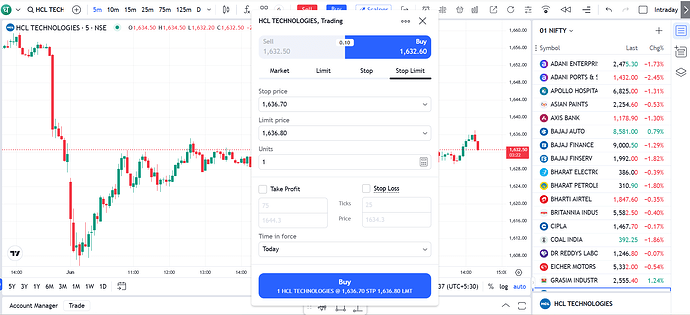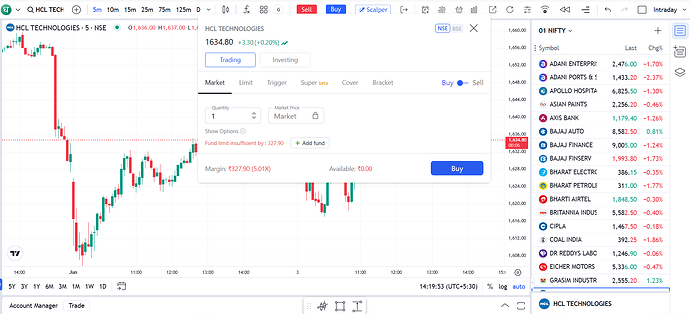Please replace this order placement UI
with this as default
Currently it is only accessible via chart header and placing trades via this is a quite time consuming task as one has to modify order type like SL, market or whatever he wants.
Problem is with current default UI is it does not give idea about how much money is required to place that order.
2 Likes
Hi @DeltaTrader These are two different windows on Dhan Charts console - we have had the native window from the day we started and introduced one of Dhan much later in the journey.
At this moment, we have many users on the Native window as this has been for a very long time. We will evaluate the suggestions based on usage of Order Windows. Few more order window options are coming on Dhan Charts soon, they are more interesting than current ones.
1 Like
if we press + on the chart to keep a limit order there. only the trading view order window comes. so we dont know how much capital needed. native order window works if we want to type in manually or be market order. this feature is in fyers tradingview. if we press + their native buy window opens. hope dhan too can implement this.
1 Like
@Duryodan not only fyers. custom order placement UI is not only on fyers but now angelone, upstox (on their pro web) and zerodha also provides it.
Why not give a checkbox under the User settings where one can choose which order window they prefer. @PravinJ
1 Like