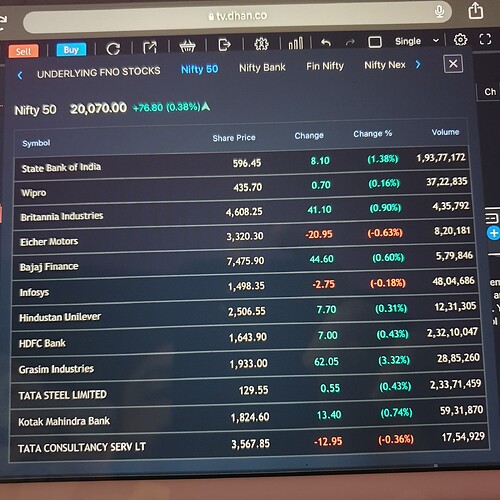We know how much our users are liking the features like Trading on Charts provided to you with our partner - TradingView. Over the period of time, we have improved this significantly and have come up with Options Chain, Futures Chain, New Indicators, Basket Orders with Margin Benefits, etc to give more tools in hands of Super Traders on Dhan who love trading on charts.
Continuing our endeavour to bring a better experience for our users we are now live with a few more features & enhancements on tradingview.dhan.co.
Now Place Stop-Loss Limit Order on TradingView itself
Imagine Placing an Order along with its Stop Loss on charts itself? What more can a trader love if not this 
Yes, it’s now live on Dhan! Now place Stop Loss-Limit Order on the Right Click Context menu for Order Placement. This was one of the most requested features from our community.
Now Place Orders 24x7 from TradingView Charts with AMO
We have observed our users analyse charts after market hours, at late nights and even in morning, but have to wait for markets to open before they could place orders. This now gets better, now we are live with one of the most requested features for tv.dhan.co - After Market Order.
You need not select any different order panel or order type for placing AMO, just place order in the same way as you usually place.
Continuing the feature from Mobile app & web.dhan.co, here also you get options to select time for execution-
i) When the market opens
ii) 30min after the market opens
iii) 60min after the market opens,
iv) Unique & latest time slab of placing AMO in the Pre-Open market session at 9.00am.
Trade better in Options now: Track multiple Moving Averages
Imaging trading on charts in a certain CALL or PUT, or in a certain Futures but also wanting to keep a track of the moving averages of underlying Stock or Index. Yes, now you can.
Now you can add another symbol option in Moving Average Indicator. This will help you apply the Moving average of one scrip on the chart of another scrip. Be a Super Trader in Options & Futures, you know how important this can be 
Track all major Indices on TradingView
There are more than 1300 companies listed on NSE for trading and it is very difficult to track each and every stock and find trading opportunities. We know the index benchmarks the market performance. One can keep an eye on sectoral or market cap-wise indices and get a sneak peek at its constituent stocks.
To keep track of overall markets and help pick up the right sector & scrip, we have come up with all indices, for both NSE & BSE at one place on tradingview.dhan.co. Here, you select an Index of your choice and see the list of all constituent stocks with comparative data in the row.
View your Past Trades on TradingView Charts
Looking back and introspecting is always helpful to do better in the future. The same applies to trading. Why not see the historical trades and analyse them.
Where the timely stop loss or profit booking could have been done or where was the need to scale up with more quantities. And the cherry on the cake will be if you could do all these analyses on the chart itself.
Here, we come with the trades execution on chart - Past Trades on Chart. When you enable ‘Executions’ from Chart Settings > Trading > Executions, you will get the Blue & Red colour mark for Buy & Sell transactions respectively. You can use a textbox from drawing tools and make notes there itself.
More updates to the TradingView Library on Dhan
We have updated to the latest version of the TradingView library. With that we have made many small but super relevant enhancements to the platform including improving load times and faster rendering of ticks on the charts.
There were a few bugs reported that are fixed as well. Namely SuperTrend, Pivot Levels on Options Charts, related to scrolling of Watchlist.
More updates are coming soon, we will keep you all posted on that.
Happy Trading.
Best,
Naman Sharma
Product
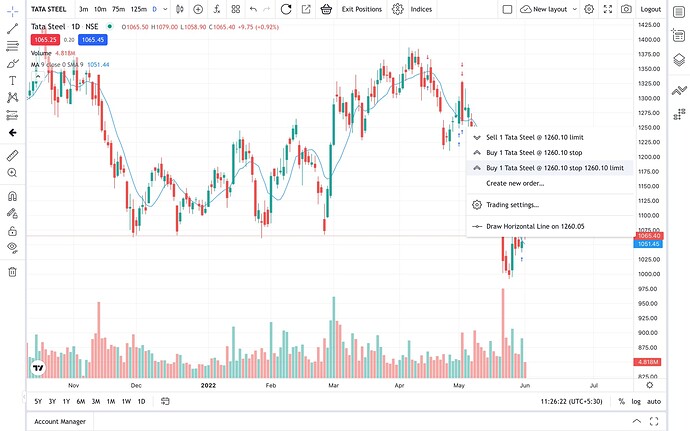
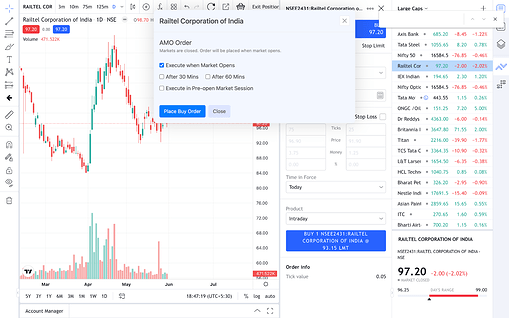
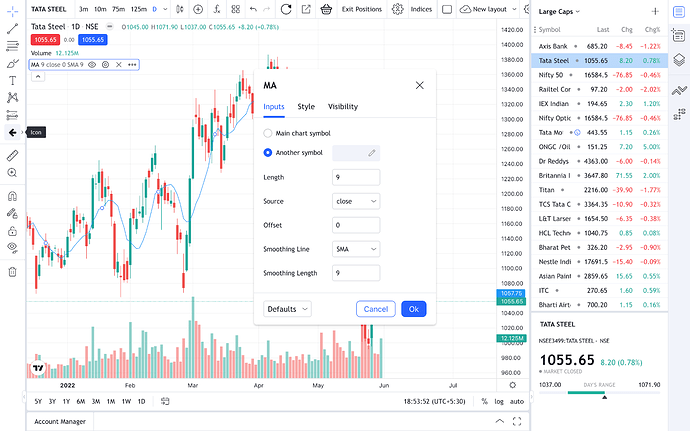
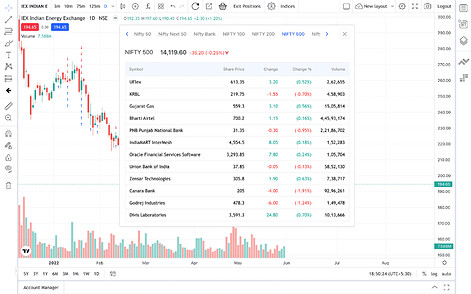
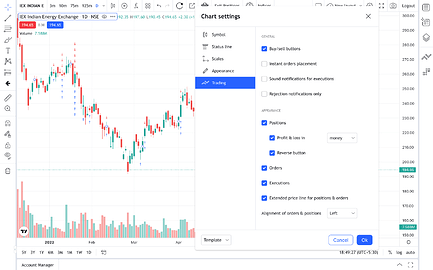

 market depth , live trades , vwap ,lower & upper circuit, highs & lows of 1 wk/month/year/YTD/all time & news regarding stocks in watchlist.
market depth , live trades , vwap ,lower & upper circuit, highs & lows of 1 wk/month/year/YTD/all time & news regarding stocks in watchlist.