In tv.dhan.co, the top bar contains several useful options, but for the full button, only the icon is clickable — not the entire button. Please move the click logic to the parent button component instead of attaching it to the SVG image.
1 Like
I am not able to attached video here so sharing link of g-drive
1 Like
Hi @Shailesh_Parmar, we appreciate your suggestion. This design has been implemented to help avoid misclicks or mistouches. However, we’ve shared your feedback with our team for further evaluation and possible optimisation.
Thanks for the response. In my opinion, this is clearly a bug:
- On mouse hover, the effect is applied to the full button, so the end user will naturally assume the entire area is clickable (which it isn’t).
- This kind of behavior is acceptable when the icon size is large enough to cover the button area. But in cases like the dropdown icons (Super Order, Scalper, etc.), the icon size is much smaller compared to others, which often leads to misclicks within 1–2 attempts.
Here is a bug in the newly added trader plan and super order popup. To replicate it:
- Open the trader plan popup.
- Click on the button again and choose super order.
Now, two popups are open, one overriding the other.
Note: click is also not upto mark, you see sometime click is not working.
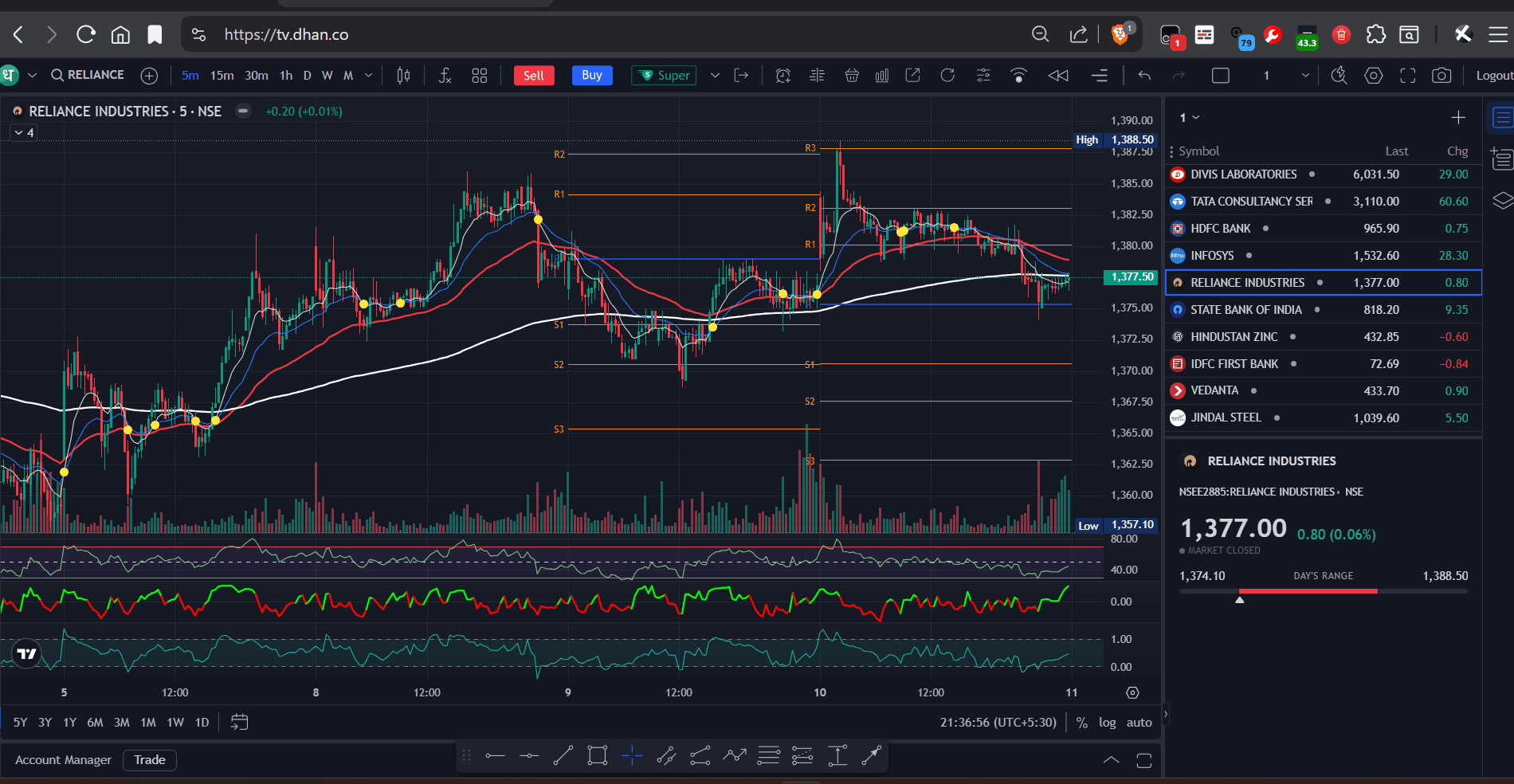
1 Like
Mujhe lagta tha keval mene hi ye dikkat face ki hai. But aisa nhi hai or bhi traders hain.
Same issue with me.