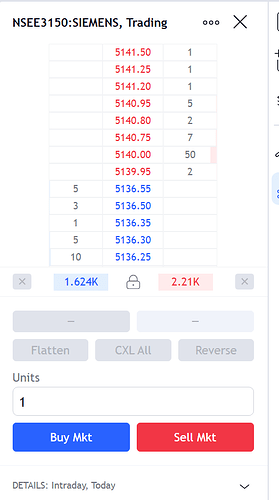I enabled the settings as described in the video but I don’t see the full order book. I just created a new A/C on dhan. Are new member not allowed to use this feature?
Also, I don’t see 20 levels of market depth charts (its only shows 5 levels).
I tried contacting support but its gives me a automated replies which leads to nowwhere.
On the chart setting, you will have to enable the full depth option. Then after enabling, restart the charts, then unclick on the lock option of TV DOM panel and scroll up or down for the full depth.
If you need further help, reach out to help@dhan.co . Dhan team is also very much active on the forum so you’re more likely to get a response here also.
1 Like
this is how it looks. if I lock it, then i can’t scroll it and if it’s on dynamic mode (unlocked), then scrolling it returns to the ltp.
Also, how can I see this depth on the full screen(without the buy/sell buttons). I want to maximize the depth visibility from top to bottom.