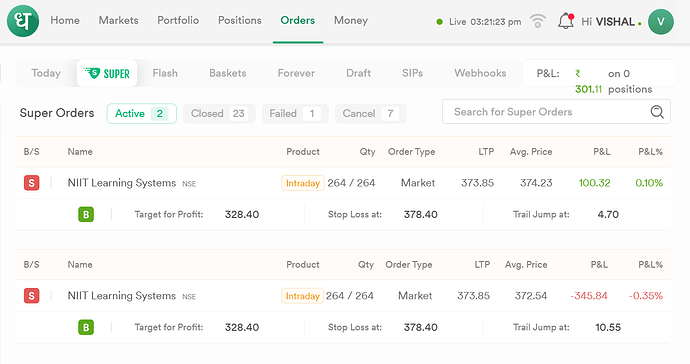I have a Super Order that I sometimes exit using the “Fast Exit” option. However, this often leads to issues. Since I’m trailing the position, the stop-loss leg—being closer to the LTP—often gets executed before I can manually cancel the remaining legs (target and stop-loss). This results in an unintended opposite position.
Is there a clean way to manually exit the entire Super Order through the UI—ideally by executing the current position at market price while automatically canceling the other pending legs?
As you can see in the attached image, both the target and stop-loss orders are still active even though I’ve already closed the position.
1 Like
Hi @Vishal_Singh, we have your feedback on this, and our team is actively working on enhancing the overall super order trading experience on dhan including the exit at the market scenario. stay tuned for more updates.
Hi @Vishal_Singh Super Orders are built on a completely new tech & infra and are running in parallel with older orders that are market standards.
Yes, I understand that this can be confusion and hence we kept an dedicated Supers Order tab on App & Web. While we figure out ways to make it more seamless over time, my request is to keep a track of Super Orders separately. To help you understand, we also mark ‘S’ in the order book.