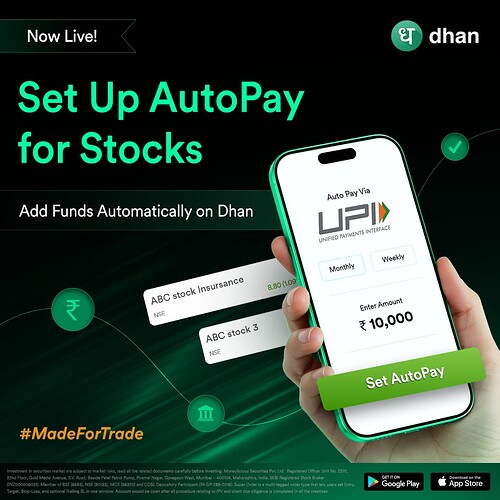Hello Traders and Investors!
As we build Dhan, we have been meeting many users who want to be in the markets for the long term.
While staying long-term is possibly the ultimate goal for all, many users with this goal in mind ensure that they allocate capital to their investing & trading journey very regularly, and with discipline.
For market participants who think long-term, we are glad that we are making their journey effortless with the introduction of AutoPay for Stocks.
With AutoPay for Stocks, you can decide the capital you want to add and set the frequency of these transfers - either weekly or monthly. The best part? It takes less than 2 minutes to get started!
Once set up, the funds will be automatically added to your Dhan account as per the schedule you choose, ensuring that you are always ready for your next investment or trade without any manual effort.
Setting up AutoPay is simple and takes just a few steps:
- Go to the Money screen on the Dhan app
- Scroll down to Manage Funds and tap on AutoPay: Auto add funds Weekly / Monthly
- Select the bank account you want to invest through
- Enter the amount you want to add automatically
- Choose the frequency - Weekly or Monthly
- Complete a one-time payment of the same amount to activate AutoPay.
This initial payment is required to authorise AutoPay, and the funds will be added to your Dhan account immediately. After activation, funds will be added automatically according to your schedule without the need for any manual top-ups.
You have full control over your AutoPay setup. At any time, you can pause, resume, or cancel it from the same section. You can also set multiple autopays at different intervals with different amounts based on your needs.
If you have set up SIPs on Dhan, AutoPay can be particularly helpful in ensuring your account always has sufficient funds ahead of your installment dates. By aligning your AutoPay schedule with your SIPs, you can avoid failed installments and keep your investment plans running smoothly without last-minute fund transfers.
Please note: This AutoPay setup only adds money to your Dhan account. If you have mutual fund SIPs running, you will need to set up a separate AutoPay from the Mutual Fund section specifically for your MF SIPs, as per current regulations.
This is just the first step. We are already working on expanding the capabilities of AutoPay to make it even more useful. Stay tuned for what’s next!
Stay Invested with Dhan,
Radhika