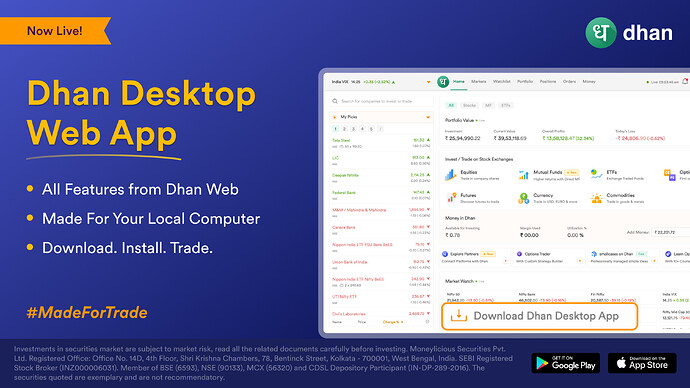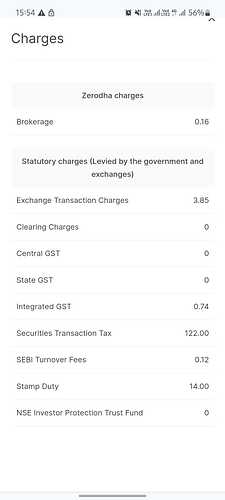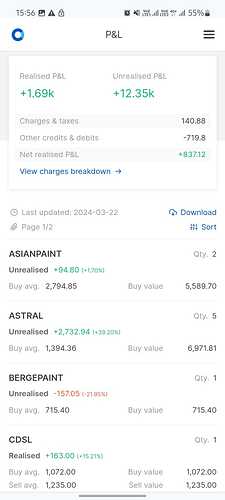Hello everyone,
At Dhan, we know that Traders love bigger screens and multi-screen setups. With time, trading platforms have evolved; from what used to be call and trade orders to exe files which came with system requirements just to place an order to light weight websites, which can be accessed from anywhere anytime.
Our web platforms have always been preferred by Super Traders, giving them access to larger screens and multiple customisations as they need. With keyboard shortcuts, instant order placement, live market scanners, and multiple resizable feature windows, we have built the Dhan Web platform (web.dhan.co) keeping in mind everything that a Trader needs and we continue to do so.
To take a step forward, we are introducing the Dhan Desktop Web App - an alternative to trading terminals on your system, which is a Chrome Browser application with a flexibility of being easily accessible right from your Desktop.
While we have built Dhan Web over past years with a great passion to solve all trader’s needs, we also wanted to offer this same native experience even on Desktop App, to give our users an alternative to their traditional terminal setups.
With the Dhan Desktop App, you get all the features and experience of your Dhan Web platform, along with the power of your local computer, dedicatedly running your trading setup.
Watch the youtube video here!
You can even create a shortcut, to access Dhan right from your desktop, in a single click. View Charts, Option Chain, Place Orders instantly and everything that you do on Dhan Web. And all this while maintaining all your saved preferences and setups across other active sessions on devices.
We are constantly iterating features on our platforms to ensure great trading experience for all our users, so do let us know your feedback.
Happy Trading!
– Hardik
Product