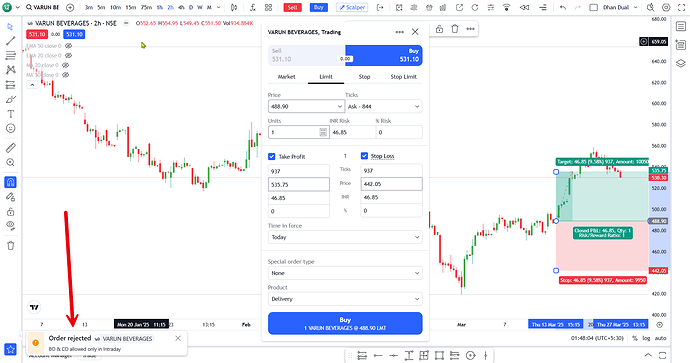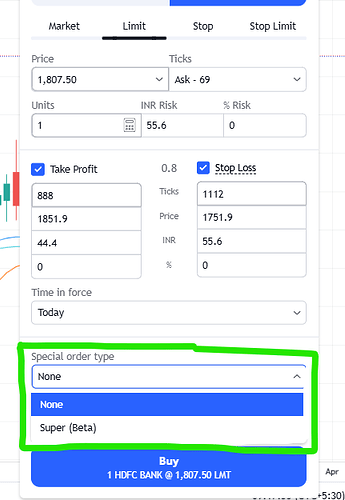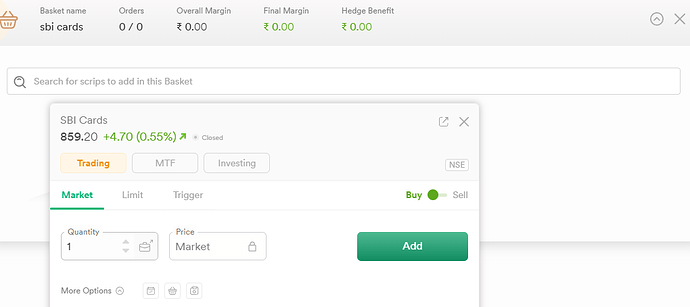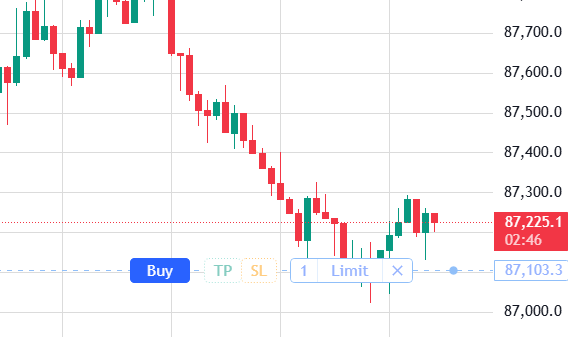It will be more effective if a trigger price is provided for the trailing SL.
As a positional swing trader with a 9-5 job, I’ve been asking for this feature in Delivery for ages—finally, it’s here! ![]()
Basically, it’s a bracket order, and I really hope it works smoothly in Delivery as well. This has been a standard feature among international brokers for a long time, so it’s disappointing that Indian brokers took so long to prioritize it. I’ve written numerous posts across forums (including here) requesting this, so it’s great to finally see progress.
That said, I’d love to see further enhancements, such as:
![]() Default 1:5 or 1:3 templates
Default 1:5 or 1:3 templates
![]() Ability to place orders directly from a long/short position for Delivery
Ability to place orders directly from a long/short position for Delivery
![]() Option to set SL based on a % of DATR within a candle
Option to set SL based on a % of DATR within a candle
Hoping these refinements get implemented soon! ![]()
So sad, can not see it on chart for delivery trades. Atleast After Market orders are not possible so far.
yep only during live markets. I don’t understand why ???
Hi @Supriyo_Mondal,
Thanks for sharing your feedback. We have it noted. Also, for charts, kindly select Super from the Special Order type drop.
And yes, AMO is not included in this launch of Super. Something for our future builds.
its 365 days, @ekveer
I have created a BUY order and this BUY order will have a target and stop loss orders.
I am referring to the validity of the BUY order.
This BUY order seems to be for the day only and sent to exchange right away. Am I right?
So, this BUY order is not a FOREVER order and I have to create it every day.
Is my assumption correct?
Hi Team Dhan, wonderful to have Super order! Please ONE Thing to add is partial profit booking. Feedback is specifically about Super Orders
-
Super order pre-Setup: Entry price, Target and SL, dropped directly on chart. There should be a preset allowing to choose target points and SL points that all can be executed with a single click. This should be available to setup in trade setting preference menu. And there should be a customizable keyboard shortcut for it all. So once the keybord button is hit, BOOM 3 lines drop on chart instantly!
-
Now, let’s say, Super order is deployed and the market is close by but not yet hitting my limit entry price, I should be able to quickly move the entry price line to enter at a desired price, without affecting my original target and SL lines. Now trade is active and the Target and SL lines simply stay on the chart as is.
-
Last and most important: trade management : In a live position, let’s say 1:1 Target is reached and i want to book partial profits, the Target order line should allow that modification. Let’s say there were 2 lots initially, the Target line should be modifiable to split into 2 lines of 1 & 1 lot. Now I drag 1 lot target to 1:1 level and let it get hit and half trade is booked. Now the remaining 1 lot Target line should remain on chart as is that i can further drag around at will, and when partial profit is booked, SL line should also must auto-update to show only the remaining 1 lot in the current live trade.
The trader can then simply manage the remaining position, freely being able to move SL and Target lines as desired.
 Phew, that was intense to write, hope it made sense to Dhan team, no one is even close to such feature, so i have high hopes that only Dhan can do it!!
Phew, that was intense to write, hope it made sense to Dhan team, no one is even close to such feature, so i have high hopes that only Dhan can do it!!
Hoping soon !! Xo
Yes, you are right @ekveer
Hi @As_it_is_films Welcome to MadeForTrade community, and thanks for the descriptive features. We understand that these are for charts and as a result of these there are limitations on some of them due to the underlying possibilities that are permitted in the charting library. We keep evaluating these from time to time, and so soon as we see that these get made available.
Super Orders is very very early in its journey, just few days but we are seeing great adoption and usage of same. We will like to spend more time on this and see how the usage continues over a period of time.
@PravinJ Any workaround in super order so can place order via index level.
So the order would be like.
Select strike say - 27March2025 Nifty 23500 Call
Buy Execute when Nifty At 23501
Target Execute when Nifty reaches 23551
SL execute when Nifty dips to 23541
One Index has 100 Option strikes…how the computer will know about where to send the order, means you have to tell the option nanem and strike means full name of symbol i.e. ‘NIFTY 27 MAR 23600 CALL’ and then place the order from this symbol chart window…keeping it adjacent to you Index window…
Can we expect an API for this super order? It would simplify so many things for us algo traders.
@SatySatsZB Check the documentation here - Super Order - DhanHQ Ver 2.0 / API Document
If i place Limit price above LTP is considered as Market Order in Super Order. For example - if LTP is 100 and i want to buy when price reaches, 105 according i.e. placing Limit price at 105 then Super Order convert it into Market Order and execute at LTP. Please fix the issue so that Limit can be fixed below as well as above the LTP.
Dear Dhan,
The super order tab does not comes up in the Basket order, normally it comes.
Is basket order supported for super orders?
Below super order is missing when I am setting up a stock inside the basket.
Can you please integrate this in the “Traders Control”, so we can automate our trades? Also pls add SENSEX in the Traders Control Panel.
@Naman @PravinJ - Please kindly consider my request.
Hello sir, it’s really a much awaited feature for us.
I hv one query.
Sir when we place limit order with plus button while the instant order placement is active, the default order quantity is minimum one. for example
- For stocks - its 1
- For BNF Option - Quantity is 30
Now, wht if more quantity is to be executed with Plus Button on chart having Instant Order Placement feature being active? How the order quantity can be changed there with Plus Button order placement?
Dear Dhan Team,
First, thank you for the Super Order!
Second, third, and fourth—please enable the Projected Order feature available in the paid version of TradingView. (Screenshot attached.)
Thank you!
Hi, Though its not 100% like projected order, Its kind of possible even now, in TV. Dhan while placing Limit / Stop orders for entry, now we get both TP and SL legs
But the TP and SL has to be placed (Dragged to its price level) before the limit order is executed, that too I’m able to drag/ modify price level only once. After order execution, The TP and SL legs will go away and won’t be able to drag and place them.
Though, this entery order is not punched through Dhan’s Super Order, it still reflects under Super order with both TP and SL leg’s price info under Order Tab, which is good.