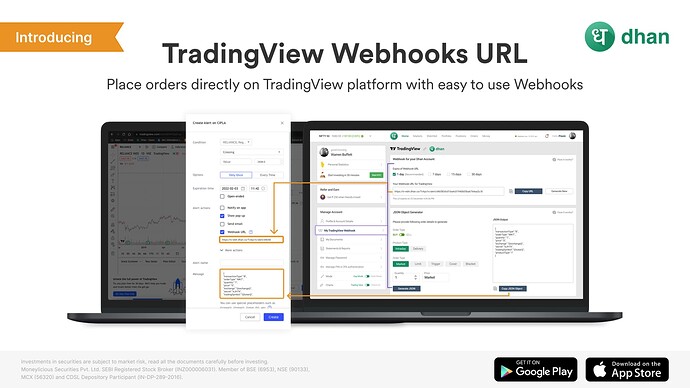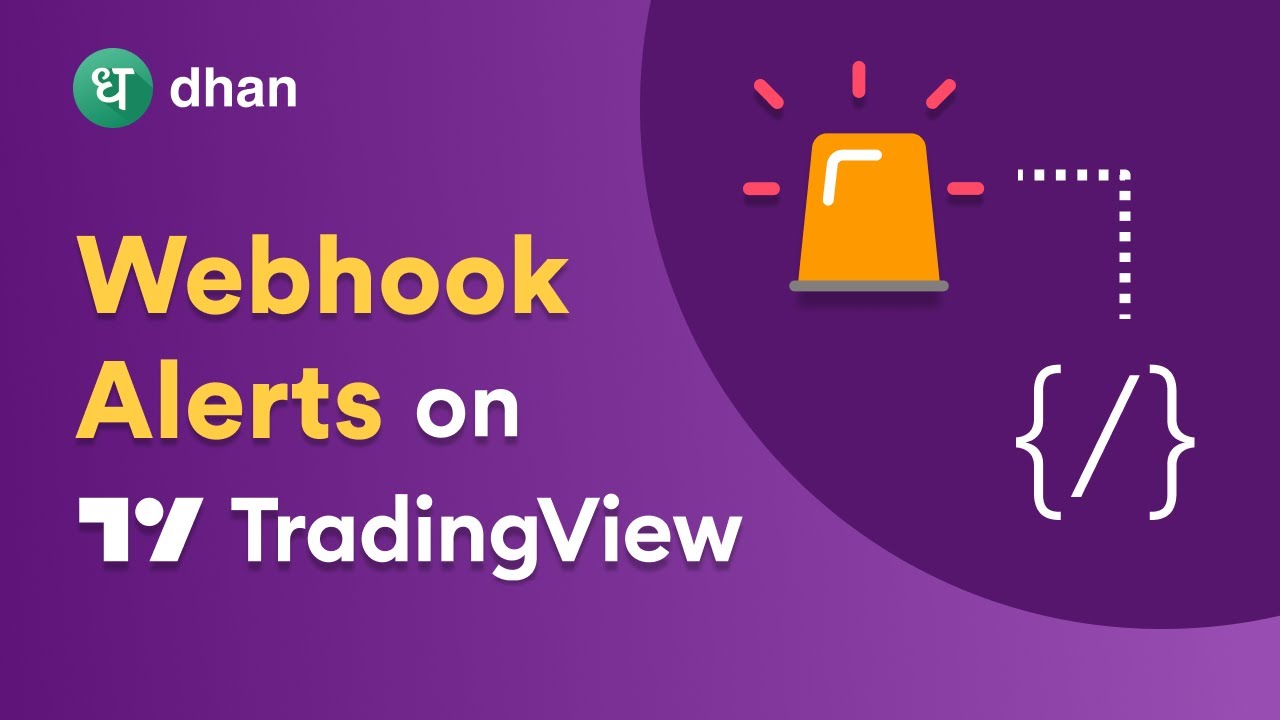We definitely know that the traders love TradingView, and also that they love our partnership with TradingView which lets them trade directly from charts.
One more important thing - Traders love features that enable them to make faster and better decisions, and among all that one particular instance that traders like is to enable faster order placements. You know what this means very well, because once you have your trading signal, you want to quickly go and place an order and take a position - fast!
But you also know that there have been situations where even getting the alert, the time taken between placing the order and alert trigger have resulted in losses or lets keep it best - missed opportunities. Traders on a daily basis cannot afford to lose this, especially during the price fluctuations.
To make it easy & instant for traders who trade on TradingView platform (tradingview.com) we made it simple to set alerts and directly place orders. Happy to introduce an important feature that will help traders enable faster order placements from TradingView.com : Webhook Alerts on Dhan.
You now don’t have to worry about missing any timely order placement. No manual intervention needed — once you set it up, it runs on its own.
How does it work?
TradingView Webhooks allow traders to send requests to a certain URL every time the alert is triggered. This feature can be enabled when you create or edit an alert, in ‘Alert Actions’.
Paste the Webhook URL generated inorder to directly place order once alert is triggered on tradingview.com
Refer to the video for better understanding :
Worry not if you forgot how to process it next time, as the instructions will always be available on the My TradingView Webhook page on the Dhan web.
Please Note : Webhook alerts will only work on TradingView Pro, TradingView Pro+ and TradingView Premium. And only for NSE scrips which are enabled on TradingView.
To trade on TradingView charts in Options, Futures, Currency and Commodities, you can always use our deeper integration that is available for you on tv.dhan.co.
Webhook Alerts is the first feature that we have released this year, and we are sure it’s going to add a lot of value to our traders.
We can’t thank you enough for supporting us in 2021, and in 2022 we are excited for you all to take on a truly lightning fast experience! Stay tuned!
-Naman
Product - Dhan