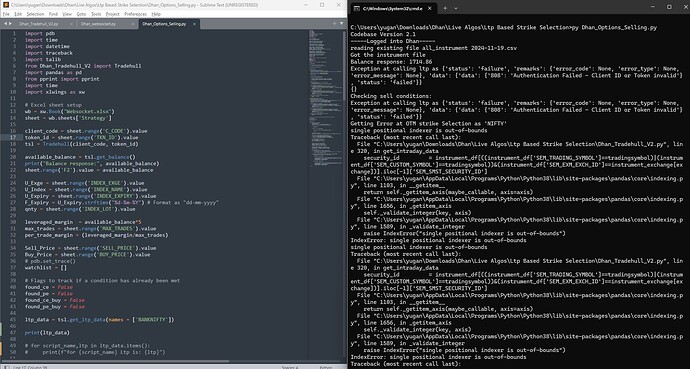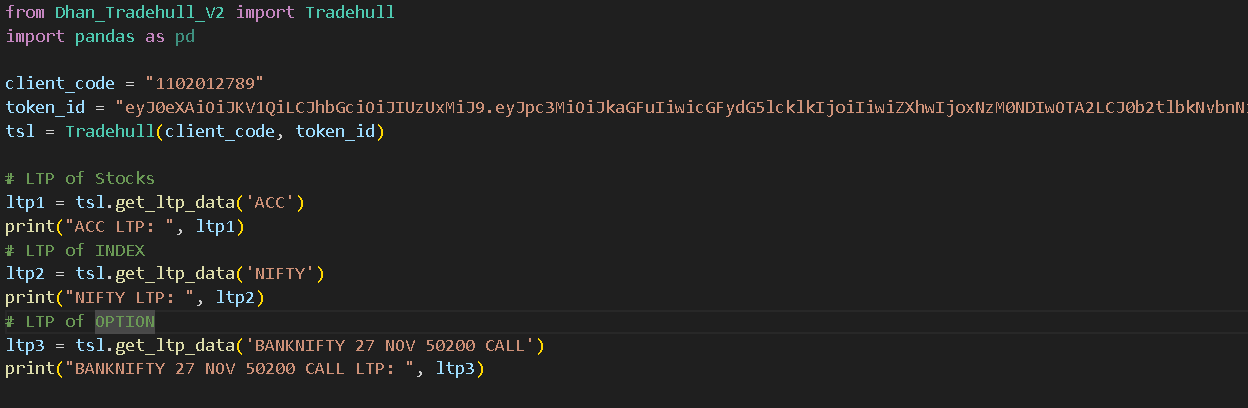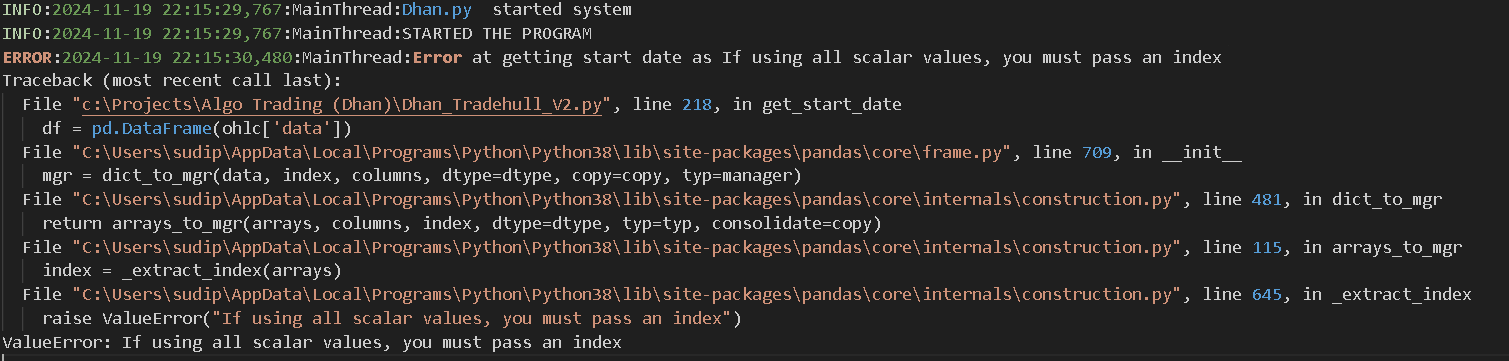Hi @Kalpeshh_Patel ,
Although @Tradehull_Imran Sir give you the final solution
But I got some solutions
can you try these if possible
Solution 1
The error you’re encountering is because the ta.supertrend function returns a DataFrame with multiple columns, and you’re trying to assign it to a single column in your DataFrame. To fix this, you need to assign the multiple columns returned by ta.supertrend to separate columns in your DataFrame.
Here’s how you can modify your code:
import pandas_ta as ta
# Calculate the supertrend
supertrend = ta.supertrend(chart_15['high'], chart_15['low'], chart_15['close'], 7, 3)
# Assign the supertrend columns to your DataFrame
chart_15['supertrend'] = supertrend['SUPERT_7_3.0']
chart_15['supertrend_direction'] = supertrend['SUPERTd_7_3.0']
chart_15['supertrend_lower_band'] = supertrend['SUPERTl_7_3.0']
chart_15['supertrend_upper_band'] = supertrend['SUPERTs_7_3.0']
Explanation:
ta.supertrend: This function returns a DataFrame with multiple columns, including the supertrend value, direction, lower band, and upper band.chart_15['supertrend']: Assigns the supertrend value to a new column in your DataFrame.chart_15['supertrend_direction']: Assigns the supertrend direction to a new column in your DataFrame.chart_15['supertrend_lower_band']: Assigns the supertrend lower band to a new column in your DataFrame.chart_15['supertrend_upper_band']: Assigns the supertrend upper band to a new column in your DataFrame.
Solution 2
The error occurs because the ta.supertrend function returns a DataFrame with multiple columns (e.g., SUPERT_7_3, SUPERTd_7_3, etc.), but you’re trying to assign it to a single column chart_15['supertrend']. You need to assign each returned column to its respective column in your DataFrame or work with the entire returned DataFrame.
Here’s how you can fix it:
Option 1: Assign Each Column Explicitly
import pandas_ta as ta
# Calculate the supertrend
supertrend = ta.supertrend(chart_15['high'], chart_15['low'], chart_15['close'], length=7, multiplier=3)
# Add each column to the DataFrame
chart_15['supertrend'] = supertrend['SUPERT_7_3']
chart_15['supertrend_direction'] = supertrend['SUPERTd_7_3']
Option 2: Merge the Returned DataFrame
If you want to add all columns returned by ta.supertrend into chart_15 at once:
import pandas_ta as ta
# Calculate the supertrend and merge it with the original DataFrame
supertrend = ta.supertrend(chart_15['high'], chart_15['low'], chart_15['close'], length=7, multiplier=3)
chart_15 = chart_15.join(supertrend)
import pandas_ta as ta
Calculate the supertrend and merge it with the original DataFrame
supertrend = ta.supertrend(chart_15[‘high’], chart_15[‘low’], chart_15[‘close’], length=7, multiplier=3)
chart_15 = chart_15.join(supertrend)
Solution 3
Error Analysis:
The error message ValueError: Cannot set a DataFrame with multiple columns to the single column supertrend indicates that the ta.supertrend function in pandas_ta returns a DataFrame with multiple columns. However, you’re trying to assign it directly to a new column named 'supertrend' in your DataFrame chart_15. This mismatch in dimensionality is causing the error.
Solution:
Here’s a corrected version of your code that retrieves the desired Supertrend column and assigns it appropriately:
import pandas_ta as ta
# Assuming 'chart_15' is your DataFrame containing OHLC (Open, High, Low, Close) data
# Calculate the Supertrend indicator
supertrend_data = ta.supertrend(chart_15['high'], chart_15['low'], chart_15['close'], length=7, multiplier=3)
# Extract the desired column (usually the first one, which represents the Supertrend value)
supertrend_values = supertrend_data.iloc[:, 0]
# Add the Supertrend values as a new column to 'chart_15'
chart_15['Supertrend'] = supertrend_values
print(chart_15) # This will now show 'chart_15' with the added 'Supertrend' column
Explanation:
- Import the pandas_ta library: This line remains the same as it’s necessary for using the
supertrend function.
- Calculate the Supertrend indicator: We call
ta.supertrend with the required OHLC data from chart_15 and your chosen parameters (length=7 and multiplier=3).
- Extract the desired column: The
supertrend_data variable will be a DataFrame with multiple columns, typically named according to the function’s parameters. We extract the first column (iloc[:, 0]) because it usually contains the actual Supertrend values.
- Add the Supertrend column: We create a new column named
'Supertrend' in chart_15 and assign the extracted values to it.
Additional Considerations:
- Column Naming: You can customize the new column name in step 4 (e.g.,
'STrend', 'Super_Trend').
- Supertrend DataFrame Columns: The exact column names in
supertrend_data might vary slightly depending on the specific version of pandas_ta you’re using. Consult the library’s documentation for up-to-date information.
With these modifications, you should be able to successfully calculate and add the Supertrend data to your chart_15 DataFrame in pandas.
Solution 4
The error message you’re seeing indicates that the pandas_ta.supertrend function is returning a DataFrame with multiple columns, but you’re trying to assign it to a single column in your chart_15 DataFrame.
To fix this, you need to assign each column of the returned DataFrame to a separate column in your chart_15 DataFrame. You can do this by specifying the column names in the assignment statement.
Here’s an example of how you can modify your code:
chart_15[['supertrend_lower', 'supertrend_upper', 'supertrend_signal']] = ta.supertrend(chart_15['high'], chart_15['low'], chart_15['close'], 7, 3)
In this example, I’ve assumed that the pandas_ta.supertrend function returns three columns: supertrend_lower, supertrend_upper, and supertrend_signal. You may need to adjust the column names based on the actual output of the pandas_ta.supertrend function.
By assigning each column separately, you should be able to avoid the ValueError you’re experiencing.