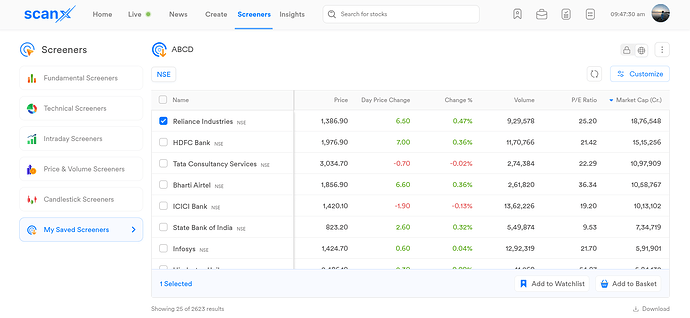Make stocks watchlist scanner
1 Like
Hey @Ravindra_Ray Welcome To MadeForTrade community.
You can manually add saved screeners to your watchlist via ScanX > Screeners > My Saved Screeners. Just select the screener and add it.
Refer the screenshot for the reference.
I think he want to scan only the selected stocks from his watchlist and scan continuously
Hi @Raj_Kumar5, Welcome To MadeForTrade!
To scan the stocks in your watchlist, you will need to manually add those stocks to a screener and then apply your desired filters before saving it. As mentioned earlier, the current setup requires creating a custom screener for this purpose.
We have also noted your suggestion to enable direct watchlist scanning and shared it with our team for further review.