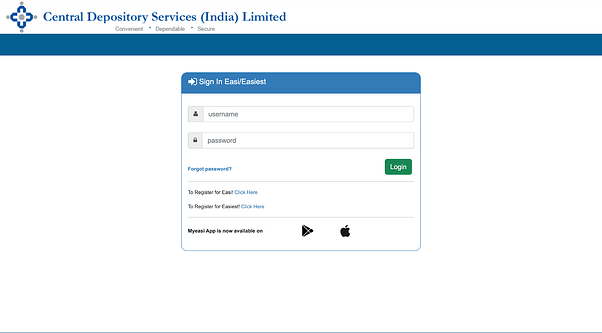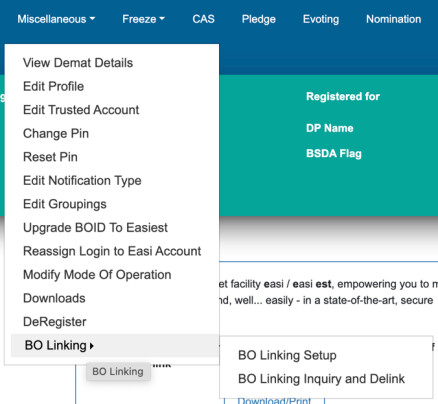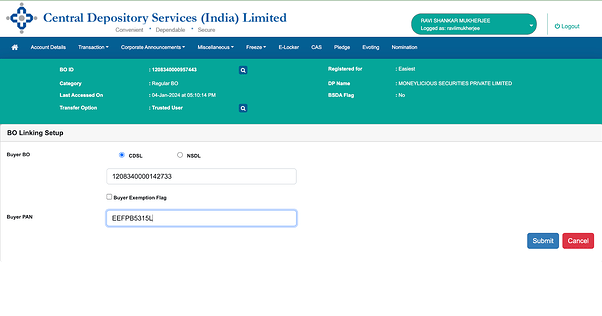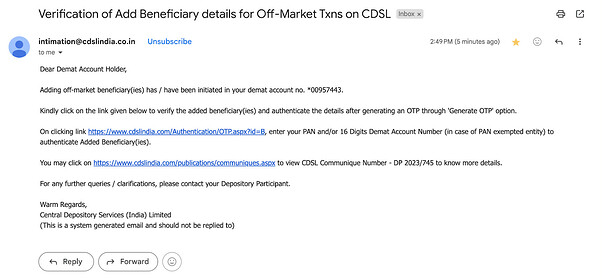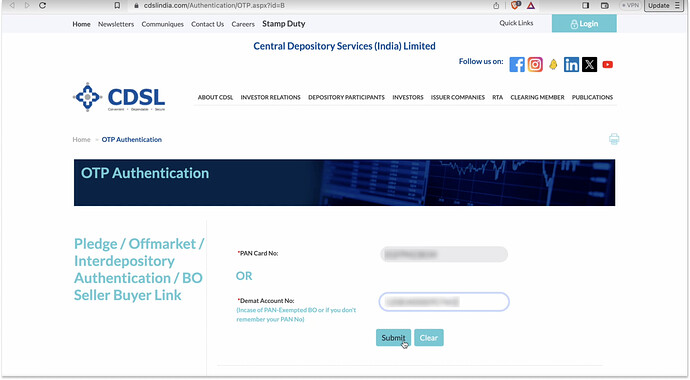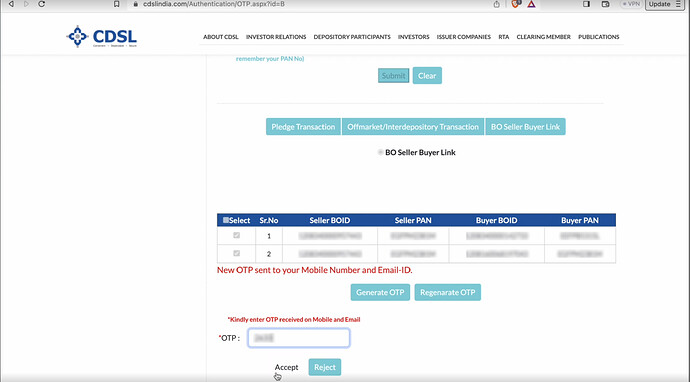Hi everyone!
We love the fact that our post on Share Transfer has been the topic of discussion of our community members for the past year. We have received an astonishing number of views and many interactions with users on this topic. With the introduction of our industry-first feature -Track all your Portfolio Holdings on Dhan, we’ve seen a heightened interest in our users transferring their shares to Dhan, as they experience all the features and insights that we have to offer on your Portfolio.
In view of the same, we would like to inform you that, CDSL (your depository of shares) has made some important changes to their Share Transfer framework. With reference to the latest CDSL Circular, you are now required to ‘Add Beneficiary’ before initiating any share transfers.
Kindly note - In case share transfer is initiated without adding a beneficiary - the transfer will not be validated by CDSL and it will be unsuccessful.
Let us now understand the process of adding a new beneficiary to our CDSL Easi / Easiest account -
Step 1: Register for CDSL Easiest. We’ve explained the process in our main Share Transfer post. Please ignore this if you’ve already registered for the same.
Step 2: Log into your CDSL Easiest Account.
Step 3: Once you’re done logging into your CDSL Easi / Easiest account - Click on ‘Miscellaneous’. From the drop-down kindly click on ‘BO Linking’ then further click on ‘BO Linking setup’.
Step 4: You should be on this page now - In this step you would need to enter the Buyer Account’s (the account holder to whom the shares are being sent) BOID and PAN Card Number.
P.S. - You may also select the PAN exemption flag (if applicable - only residents of Sikkim state) in this step.
BOID - is a unique 16 digit number which is allocated to each demat account holder. The first 8 digits are the DP ID ( this denotes ID of your broker. In our case Dhan’s DP ID is 12083400) and the last 8 digits are unique to the demat account holder.
You can find your Dhan BOID in the Profile section.
Upon completing this step - you will receive a link on your registered Mobile Number (SMS) and Email ID to validate your request. It would look something like this -
Step 5: Upon clicking on the first link in the image above, it will redirect you to the CDSL Website. In this step you would be required to enter the PAN or BOID of the Seller Account (the account holder who is transferring the share).
Kindly note - In case you have multiple demat accounts linked with the same PAN, you would need to enter both PAN and BOID (of the Seller Account) in this step.
Step 6: Upon entering the PAN and BOID - it will show you the following details:
- Seller BOID
- Seller PAN
- Buyer BOID
- Buyer PAN
Kindly make sure to check and verify if these credentials are correct.
If the details are correct then click on the ‘Generate OTP’ button. This will send an OTP to your registered Mobile Number and Email ID. Enter the OTP in the field provided below and click the ‘Accept’ button. This will initiate the process of mapping your Beneficiary to your CDSL Easiest Account.
Also at this step you may choose to cancel the request of adding a beneficiary in case any of the aforementioned details turn out to be incorrect. You can cancel the request by clicking on the ‘Reject’ button, which is right next to the ‘Accept’ button.
If you clicked “Accept” then this was the last step - you have successfully completed the steps to add a beneficiary to your CDSL. You can now proceed with the rest of the steps for Share Transfer via CDSL Easi / Easiest by going back to the main post here.
In case of any queries please feel free to reach out to us or post your queries down in the comment section.
This new year, Move to Dhan! Our team is always here to guide you.
-Ravi Mukherjee
Product @ Dhan