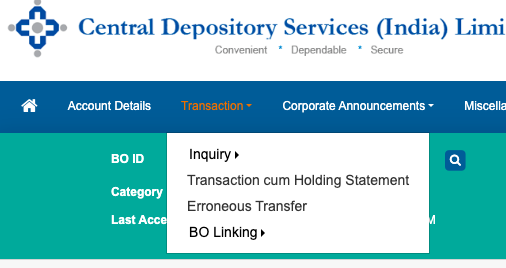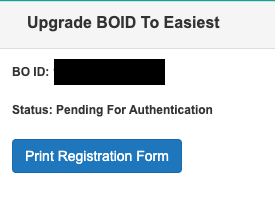“upgrade BO to easiest” option in not available under misc. So does this mean my old broker doesnt support easiest? In such case, how to transfer shares from old broker to dhan?
Hi @dineshydv,
Yes, it could be possible. In such scenario, there is an offline process via DIS Booklet for which you need to connect your existing broker. Additionally, you need to submit your Dhan CMR (Client Master Report) to them, which is easily accessbile by the given path : Login to Dhan App/Web > Click on profile picture > Select “My Documents” > Client Master Report > Tap on “Email me”.
Hope this helps.
What is the procedure further
Hi @Jitvesh,
We have explained the entire process above. In case of any difficulties feel free to reach out to help@dhan.co
Is it provided In your app to add trade dates and buy price of stock after transfer
Hi @babubv
Yes, we do offer the option in the app/web to update the average price and date once you have transferred the shares from another broker.
My question is same stock with multiple buy prices with buy price. as some stocks we buy as sip. How to get LTCG benefit if mutilple date and buy costs are not allowed to enter once transferred. Even some times same stock as corporate action and issued addl shares with zero cost.
Hi @babubv,
When we built Share Transfer to Dhan, we wanted to keep the journey simple and intuitive. For majority of our users, they do not remember the purchase date, only the average price. The idea is to show our users an easy way to calculate their P&L.
If we introduce customisations to this, we would have to account for multiple trade dates - for situations such as a SIP, there would be no limit to the number of trade dates a user can enter.
We suggest manually calculating the average price for all your stocks and enter it on Dhan. Let me know in case you face any issues in this.
@Anirudha ideally we should be able to enter the purchase date and price. This is important to calculate LTCG / STCG, Tax loss harvesting benefits etc. Since Dhan doesn’t allow this I haven’t moved my shares from the previous broker to Dhan yet. Please enable this feature.
ideally we should be able to enter the purchase date and price. This is important to calculate LTCG / STCG, Tax loss harvesting benefits etc. How do you resolve that?? Pls note Zerodha allows it and its user responsibly to enter.
We’ve noted this feedback @babubv and @t7support . I would request you to email me at help@dhan.co with the purchase price and the trade dates, let me see if I can manually input them in the backend.
CDSL interface seems to have changed now. Please update this post with latest steps.
Hi @LovishGupta, we’ve updated the post now. Kindly check and let us know if you face any issues.
Thanks for sharing this. I was about to transfer my shares to Dhan but now I won’t.
Dhan team hasn’t cracked the User Experience yet.
@Anirudha wrote that they are trying to make things “simple” but there is a limit, you can’t just give up some important key things which are needed for financial decisions in the name of simplicity.
Talking of User Experience, I can never forget that it nowhere shows the Ticker name of any stock in your portfolio. It only shows company’s full name everywhere ![]()
Also, their service went down for 30 mins during trading hours resulting many people bearing losses.
@Anirudha since this is not updated from Dhan, is it not free for scams? I mean one can enter any price/date they want and even show loss. Who audits this?
Hi @aaridrakamanu,
The number of shares and their LTP (last traded price) - are the two key things necessary to calculate the value of your holdings. We do not receive the cost price of your shares from depository when you transfer your shares, hence it is the responsibility of the user to enter them correctly.
There is no audit or scam involved as the cost price is merely a guide for your own benefit to calculate returns.
Hi. I have completed Part A and Part B. However this is what my interface looks like when I attempt Part C. Why does my menu look different?
@aamnakhan they are probably using older screens. Functionality is intact, I have moved shares recently and it is pretty smooth if all accounts are with Dhan. Let me know if you are stuck at any step, happy to help.
Yes, I could add what price/date I want and say show that I am in loss! Generally speaking.