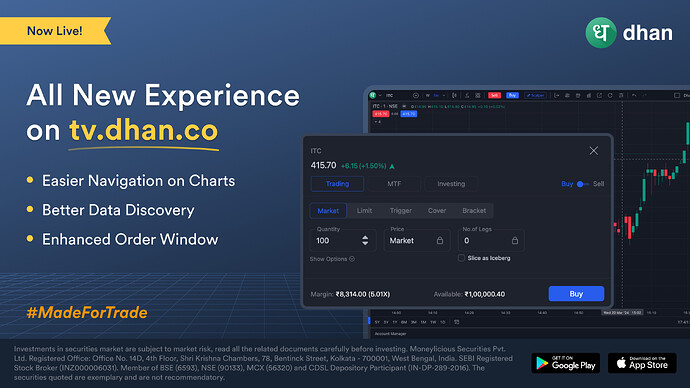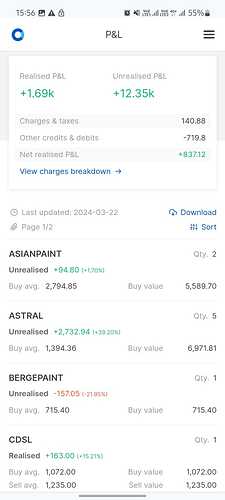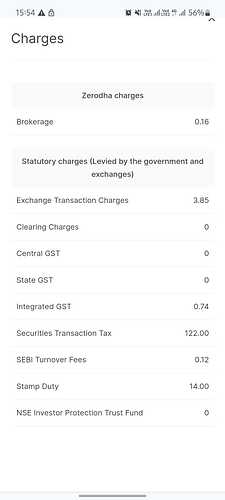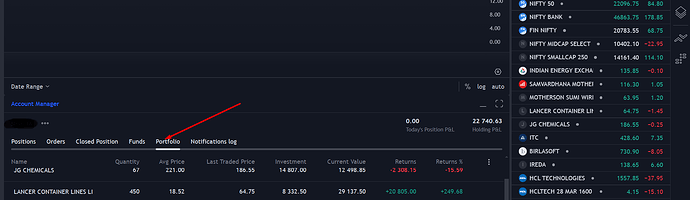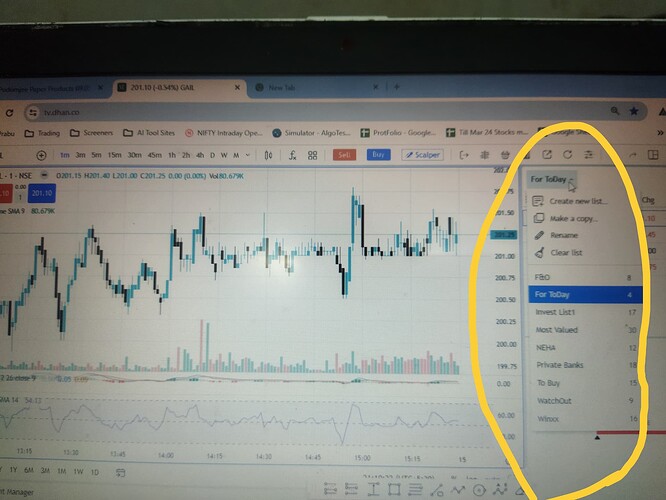Hello traders,
We are thrilled to introduce a major update to our dedicated charting platform - tv.dhan.co.
As you would know, we are committed to building and offering to our users the best in class trading platforms across all our platforms. For charts specifically, we have always continued to innovate since our first major release along with TradingView and since then we have shipped many industry firsts and innovations with respect to charts and trading directly on charts.
Our charting platforms and features are used by thousands of traders everyday, to track, analyse and trade in markets.
Since the very launch of tv.dhan.co, we have always offered the best of all TradingView charting features along with the Dhan Trading experience, which sets us apart from any other charting platform. Many industry first features like TV Scalper, Seconds Time Frame, India Specific Time Frames, Basket Orders, Option Chain on Charts, and other Dhan only features, makes Dhan an obvious and default choice for traders in India.
Along with these features, we also want to make sure that the native TradingView experience for a trader remains. As we iterate on our products at Dhan, we make sure traders get a trading interface that exceeds their expectations.
We have revamped the Dhan TradingView experience with a new User Interface and easier navigation on charts:
Order Window:
Dhan order window now has a revamped look, with UI similar to TradingView but offering all the multiple different types of orders available on Dhan.
Futures and Options Data:
Option Chain on Charts are one of a kind, with all Options Data in a single place and with the possibility of executing orders directly from there. We have defined a new experience for option chain, along with future chain, real time trades and OI built-up data.
Basket Orders:
On TradingView Charts, basket orders are one click execution, so that price action can be combined with strategy based execution. Now, Basket Orders have an even better interface, when creating baskets from tv.dhan.co.
Switch between Dhan Platforms:
With this enhancement, you can now switch between Dhan platforms with a single click. Access Dhan Web or Options Trader Web platform, directly from the chart, just by clicking Dhan Logo on the top navigation bar.
Now to mention, our charts now are reconfigured and upgraded to load much much faster than before.
With every chart update, we also introduce a range of improvements and optimisations for you to discover as you explore charts. We have made sure to keep the core trading experience to be seamless as before, so that you can keep navigating markets on your favourite charts.
Happy Trading!
Hardik