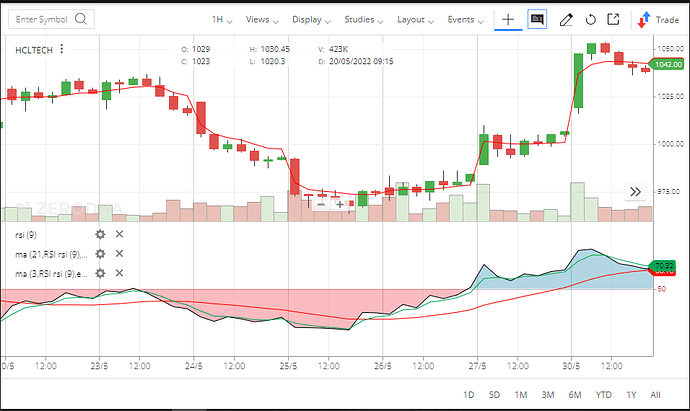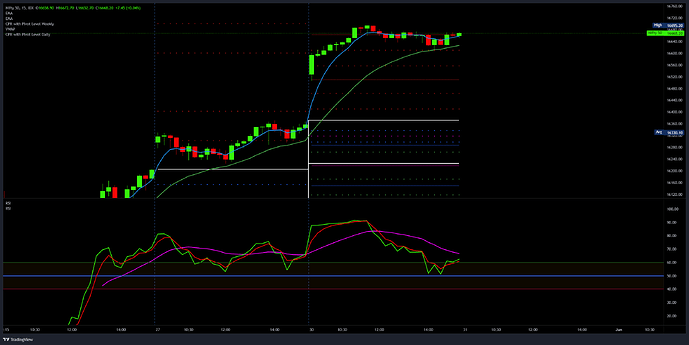I would like to request you add this facility in TV chart here i have added screenshot
As i stated in Title I would like to add Moving Average in RSI
@ZB83
Kindly plot RSI on chart, go to settings. 3 Moving averages present there.
I wanted to plot multiple moving average in RSI and i could not find the option
@ZB83 Plot 2 RSI, and merge them in one.
I know you are trying to plot Hilega MIlega on chart.
It will not work the way you suggested because the aliment of Merged moving average was not maintain with this things
Add 1st RSI
Change RSI to 9
Select EMA 3
Change one line to 50
Untick second line
Add 2nd RSI
Untick RSI
Selet WMA with 21
Move 1St RSI to 2nd RSI
I.e. to existing plane below.
Move Scale to left/right for any one RSI.
I hope it will work now.
its not stable the way you are telling to impement
@ZB83
Its stable & working same as it is working in TV from very first day.
Hello Sir, Sorry to bother you again. I have followed these steps, but can’t sort it.
When you say select EMA 3 and then change one line to 50 and untick second line.
Could you please advise how to do these, as I don’t see “EMA 3” on the first RSI.
If you can create a simple video on loom app and send the link, it would be much helpful.
Sorry to bother again.
There are two ways to add a moving average to the RSI indicator on TradingView. First, you can add two RSI indicators to the chart. Then, you’ll need to move the second RSI indicator to the same pane as the first RSI indicator. Once the two RSI indicators are on the same pane, you can change the settings of the first RSI indicator to 9 and EMA 3. You’ll also need to enable smoothed MA in the style settings. Next, you can change the settings of the second RSI indicator to WMA 21 and enable smoothed MA in the style settings. Finally, you can set the opacity of the second RSI indicator to 0 so that it is not visible.