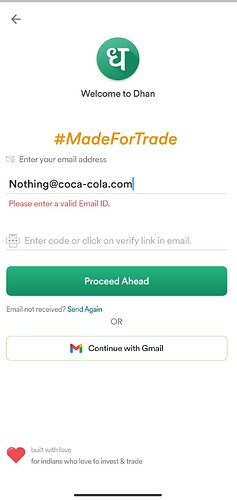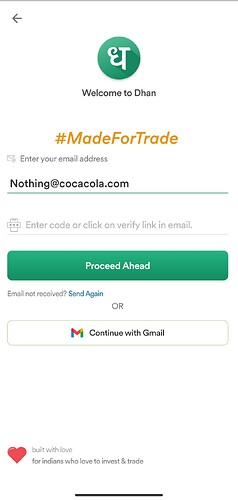I cant use hypen while putting my mail ID?
Example : Nothing@coca-cola.com
Just for your note : I have used mail ID with hypen in other major brokers & it just gone through.
I need to create my account with a hypenated Mail ID only because which is what I usually use?
Can you solve this quickly?
1 Like
Hi @Srivishnu_S Welcome to MadeForTrade community.
Can you let know which domain name or email address are you planning to use? We are on feedback@dhan.co, suggest sharing via email v/s mentioning here in public domain.
Background: We have had spam attacks / bot attacks and fake profiles and accounts being created earlier by email spoofing services, both on this community and also on Dhan. Takes up lot of our time and resources, and also delays onboarding experiences for those who genuinely want to use Dhan.
This is a first request that has come from any user, while these changes go back sometime in Jan-March 2022. Curious to know which email service we missed out on.
1 Like
Thanks for replying swiftly.
Its my own domain.
My mail ID is something like Hi@Firstname-lastname.in
My first name is Srivishnu
& My last name is S
My domain is Srivishnu-S.in
Reason :
I just want to have my own domain & Mail ID & hosting server.
I am not trusting a 3rd party mail ID for my crucial things.
1 Like
Yes, I can see my Mail ID is little different than usual but it got accepted even in govt & public & private organisation like Aadhar, Pan & even SBI & IDFC Banks and also by google,zoho etc…,
Recently Zerodha & Finvasia have also accepted my Mail ID.
{I am newbie just getting started, I know,I am crazy to create 3 accounts at a time  }
}
I am seeing this problem only here 
1 Like
Hi @Srivishnu_S,
I looked into this and it seems to be a bug. We apologize that you had to face this. While this will be fixed in the next app release, I request you to complete the email step from our web platform (https://login.dhan.co/) and then continue the journey on the Android device if you feel comfortable.
If you do not have a laptop/desktop nearby, the URL should work on a mobile-based browser as well.
Let me know if you face any issues.
1 Like
Thanks @Anirudha
I will continue to open the account in my laptop.
Thanks for assisting me😇.