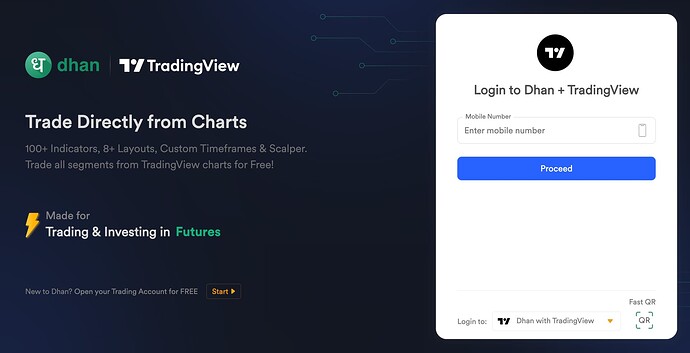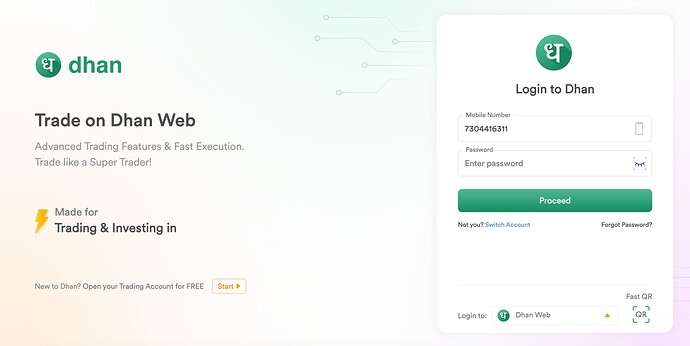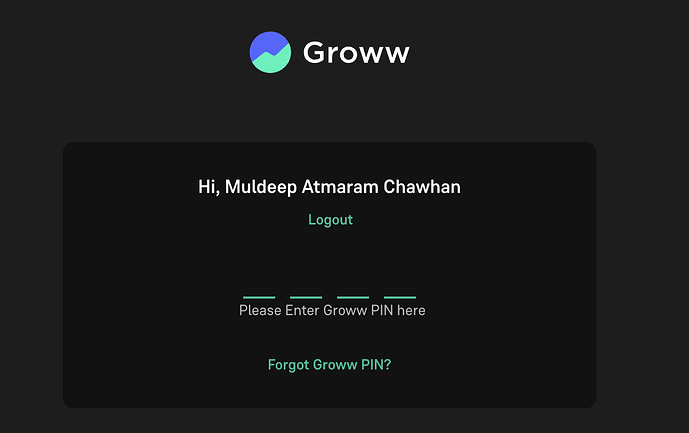I am writing to suggest an improvement in the login process for Dhan Web and TV (tv.dhan.co).
After the session ends and the next day, I am required to enter my password and scan a QR code for authentication. This process can be time-consuming, as I have to open the Dhan app, navigate to my profile, then access the QR code scanner, and finally scan it each time.
To streamline this process, I kindly request the introduction of a Pin-based login option as a primary method. This would significantly reduce the time spent logging in and enhance the overall user experience.
Thank you for considering my suggestion. I look forward to your response.
Hi Sir,
Thank you for your response.
As you mentioned, I have already created the pin. However, I’ve noticed that on the web version, there are only two login options:
- Entering the mobile number and password,
- Using the QR code method.
There doesn’t seem to be an option to log in using the 6-digit PIN. Could you please clarify if there is a way to log in with the PIN on the web version?
Thank you for your attention to this matter.
1 Like
It would be helpful if the login interface could be updated to a simpler, quicker design with a PIN-based login option on dhan web & tv.dhan
@PravinJ
1 Like
Hi @Muldeep_Chawhan On Dhan, it will show PIN if your existing session needs additional validation to continue or extend it.
Dhan previously had a password + pin version, however as result of newer regulations of 2FA - we had to shift it to the current one to comply with same. We have written a detailed post about this here - Two-Factor Authentication (2FA) is coming to Web Platform (Dhan & TradingView)
Now, I’m sure you will ask how another broker does it. Well, we don’t know and can’t comment on their practices. We have to ensure we stay in compliance with the regulatory guidelines as we understand them.
1 Like
On Dhan, using Microsoft Edge and allowing cookies, first login with your mobile number and password and then OTP, now subsequently when you login the next day, it will only ask pin instead of QR login.
It doesn’t work well on Chrome for some reason but all other browsers support Dhan pin. I have been doing that since eternity.
1 Like
Thank you for the clarification!
I truly appreciate the thoughtful approach Dhan has taken in adapting to the evolving regulations.
It’s reassuring to see a company that prioritizes both compliance with the latest laws and ensuring the best experience for its customers.
Your commitment to maintaining a high-security standard while focusing on user needs is appreciated.
Keep up the excellent work!
Thank you for looking into the issue and sharing this valuable information. I truly appreciate your efforts and the clarity you’ve provided.
I appreciate you taking the time to address the issue and for sharing this insightful information. Your efforts are truly valued.