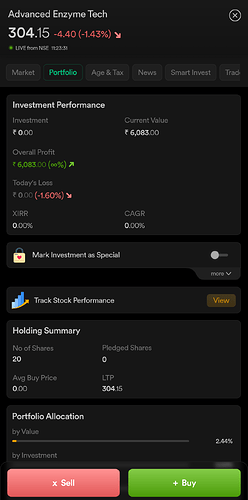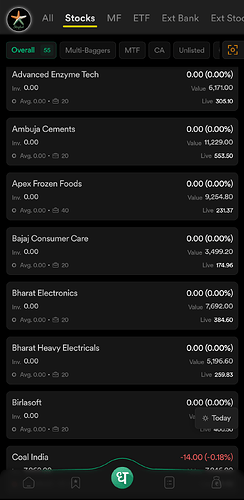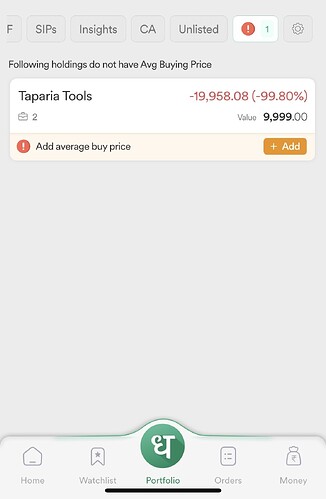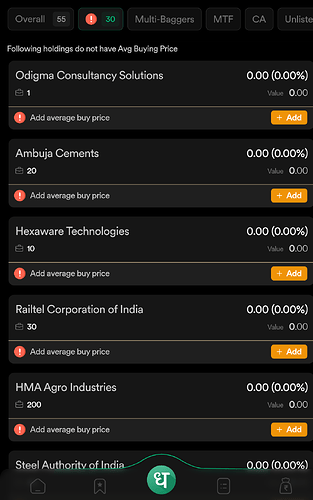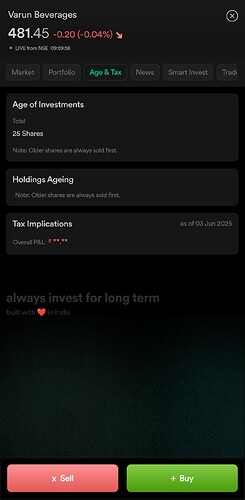I have just transferred in couple of stocks from another demat. Process completed hassle free in 24hrs.
One of the main reason for transfer was Dhan feature showing the age&tax of stocks in holdings.
Only after the transfer I realized, this feature won’t work with transferred stocks. Have few questions.
- Any possibility to display the age of transferred stocks counting from the day it was credited to CDSL for the first time?
- Average price of the stock currently displayed for transferred stocks are the LTP of transfer date?
- If so, any possibility to display the actual average price at which the stock was brought in the first demat? (This display has potential to make user loss money, if didn’t observe care fully. Eg, one stock I was holding with ₹8000 loss displays as I’m in ₹14.00 profit after transfer.)
Hi @Greeshma_Abhilash When you move your shares, the option to update the average price becomes available after one working day. You can update it by following this path : Login to Dhan App/Web > Click on portfolio > Click on stock > Click on add price.
Also we have added a new feature that lets you update multiple average prices and their purchase dates for transferred shares currently live only on Dhan App. This helps you keep your records more accurate by reflecting the correct price and date for each purchase.
Hi @Snehal_Barot thank you so much for the reply.
Well noted. So that will be tomorrow I can add the right prices. Good day!
Btw, I cannot find “add price” buttons yet.
On the Unlisted Stocks - yes there is
I see query status resolved.
Query resolved, issue remains 
@Snehal_Barot any help please
I open each and checked. No “add price” button yet.
Hi @Greeshma_Abhilash
Sorry for the delayed response. We’ve checked this, and the option to update the average price will be available to you by tomorrow.
It will be introduced as a separate tab within the Portfolio section. You can refer to the screen below for how it will appear.
Thanks,
Mahima Shah
Product @ Dhan
Thank you guys 
Issue solved.
I believe it will be reflected under “Age&Tax” tab of each stock.
Hi @MahimaShah just a follow up question.
Is there anything I can do to get the ageing to be displayed correctly for my transferred - in stocks please?
Hi @Greeshma_Abhilash
We request you to raise this issue at help@dhan.co so our team can assist you better.
Hi @Greeshma_Abhilash
As discussed, I hope the issue is resolved
Hi @MahimaShah
Issue resolved, thank you so much!
1 Like