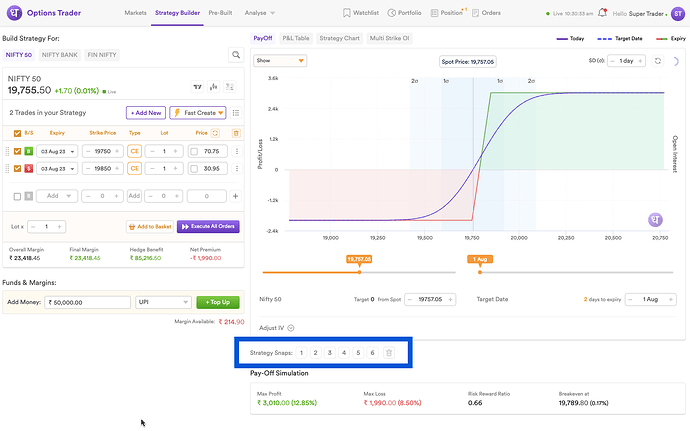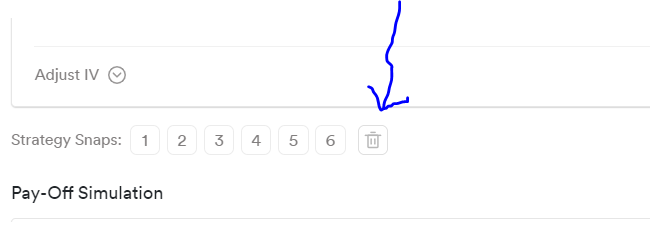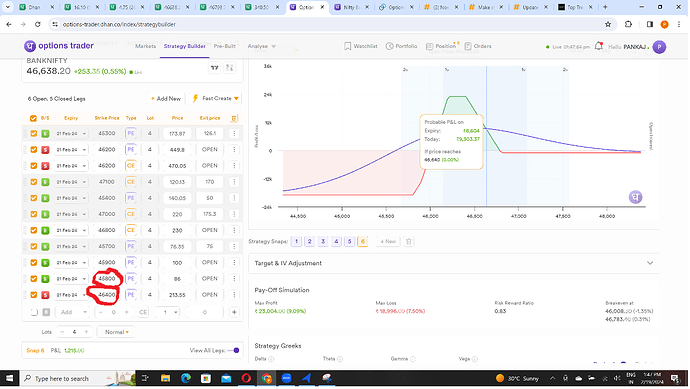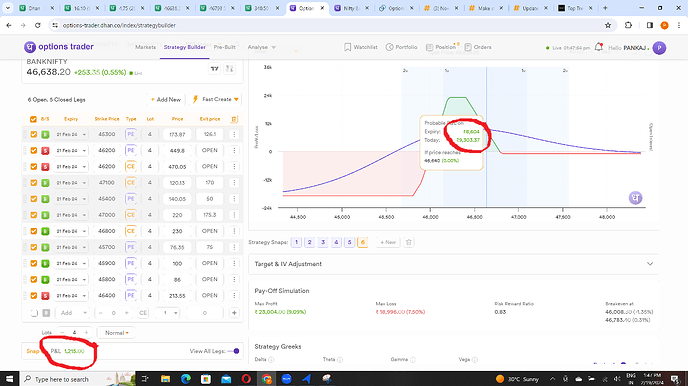Hello Traders,
At Dhan, we understand that for Options Traders, working on their Trading Strategies and Analytical Tools is one of the most important tasks. For the same reason, Dhan introduced Options Trader on the Web with Custom Strategy Builder earlier this year.
As you all know, our teams focus on constantly improving our products, features and capabilities based on the feedback and suggestions we receive and also usage of our features.
One of the most innovative features that Dhan introduced (another of our industry first) was Strategy Snaps, that allowed users to capture multiple iterations of their strategies while they tinker along with possibilities as the market changes or their strategies change. This is one of the most loved and highly used features on Dhan’s Custom Strategy Builder.
It allows you to capture the current state of your work in the strategy builder. We have a small but significant update here. Now your Strategy Snaps will be auto saved on the server side.
Previously, the Strategy Snaps were session-bound. This meant that your strategy snaps were not stored on our servers and would be deleted once you logged out or changed the underlying. Now, strategy snaps will be automatically saved. For each underlying, users can save up to 6 snaps.
This means you can now keep track of your strategies across sessions without losing any data, you can come back and rework on your strategies where you left them previously.
Recap: How Strategy Snap feature works for Options Traders
Capturing the current state is easy. Simply click on any grey coloured tab to seize the moment. Feel free to make any changes and save the new state in another grey tab. Once you’ve captured a state, the tab colour morphs from grey to purple. Need to revisit a previous state? Click on any purple tab.
This will open the previously captured state and the tab colour will then change to orange. You can make further changes here and capture it in an altogether different tab.
Here’s a quick colour mnemonic:
- Grey tabs are empty,
- Purple tabs are filled
- Orange tab is the currently opened one.

Strategy Snaps can serve multiple purposes:
-
Create and track multiple strategies.
-
Create and save different adjustments of the same strategy.
-
Be ready with hedge leg adjustments of your deployed & executed strategy.
-
Use snaps to track Multistrike OI of a few more legs, strategy chart on other legs, and payoff graph of different strategies.
Option Traders of all styles can find this tool incredibly useful, thanks to its numerous applications. Hope this update will be a valuable addition to your trading journey.
Happy Trading!
– Hardik