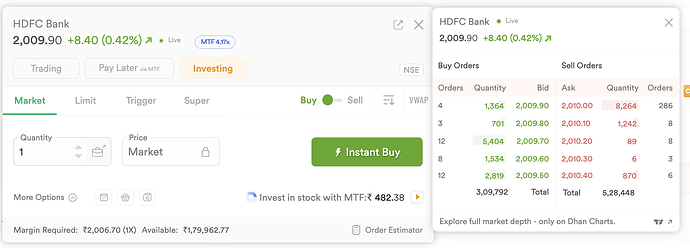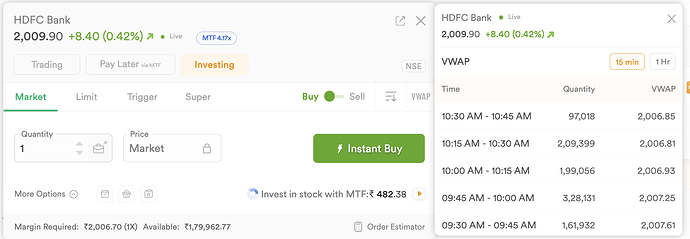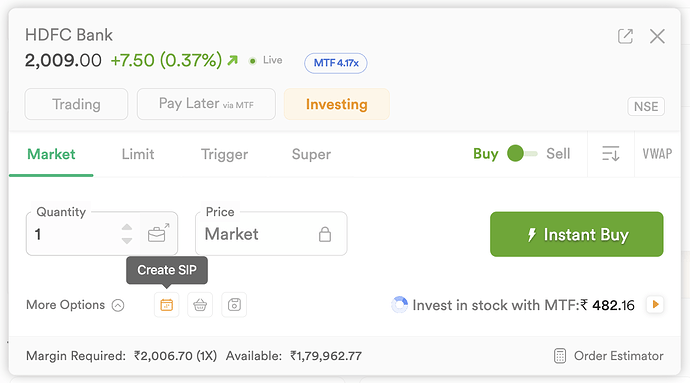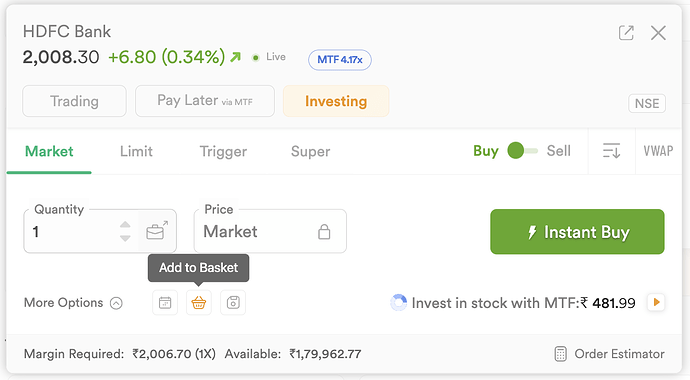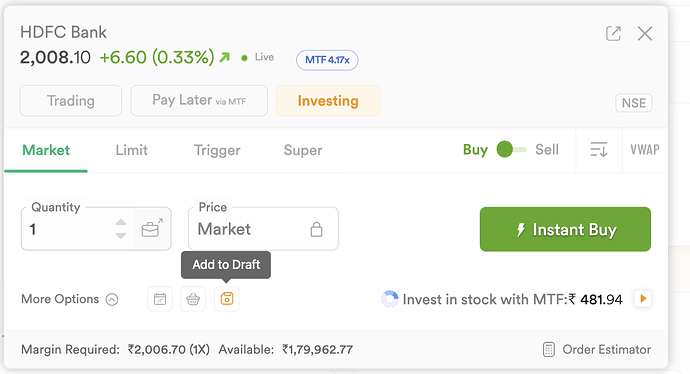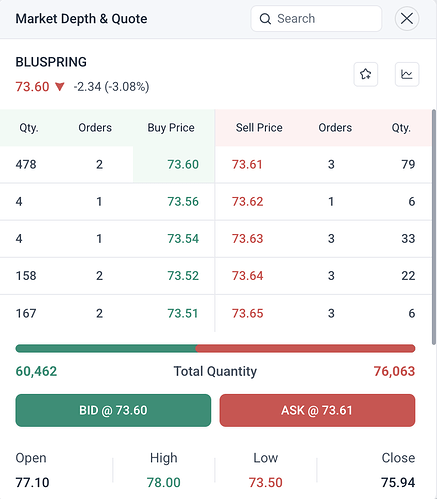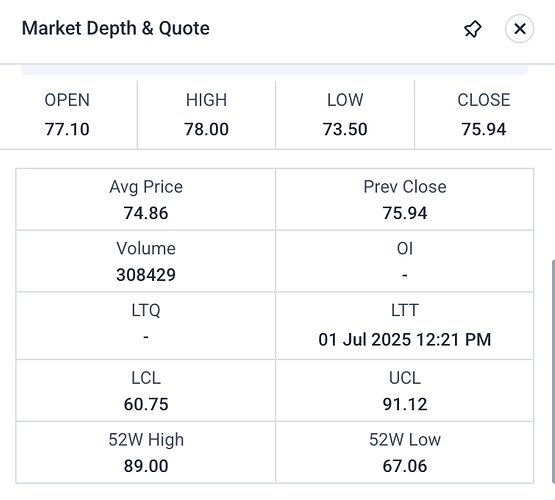Hello Traders
Dhan Web has a cult following among thousands of traders, who prefer the clarity of a bigger screen and the efficiency that comes with longer screen time.
Whether it’s analyzing charts, creating baskets, placing orders, or managing positions, Dhan Web brings the full power of trading to your browser.
If you are a power trader, we are sure you loved the power trading mode that we introduced last year. .
But as markets evolve, your strategies evolve, so do our products. Many of you asked for quicker access to key data & decision points before placing trades. Some wanted advanced data & analytics, some of you asked for a quicker way to create special order types, and some of you simply wanted more control, without switching tabs or losing momentum.
The Order Window is the most central component on any trading platform. So why not to make this essential component more feature rich. So here we are…
Introducing: Revamped Order Window on Dhan Web
Here are new updates in the order window of Dhan Web
1. Market Depth - Access directly from order window
With this new update, you can now open the full Market Depth right inside the Order Window. No more jumping between screens to see bid/ask data. This lets you gauge liquidity, exchange order book flow, and price action while placing your trade, everything in real-time, at a single glance.
2. VWAP on order window
Alongside price & market depth, you now get VWAP (Volume Weighted Average Price) trails directly on the Order Window. Benchmarking your trade price, this update gives you one more edge in trading with control. This trail is provided in two intervals 15 min & 1 hour.
3. Set Stock SIPs in One Click
Liked a stock and planning to invest regularly? Now you don’t need to search the SIP section. Just hit the “Create SIP” shortcut right from the Order Window. Simple and intuitive for long-term investors who discover stocks on the go.
4. Add to Basket Instantly
With the new “Add to Basket” shortcut on order window, you can add the stock to your existing/new baskets directly, without navigating away.
5. Save as Draft
Life (and the markets) moves fast. Sometimes, the market doesn’t give you enough time to react manually. You spot the signal on the chart, but by the time you have placed your order -woosh!, the price has already moved. Create & save the draft of the order and trigger it immediately when you get the signal.
With this enhanced and revamped Order Window, you can act quicker, plan better, and trade with more confidence, without losing focus or momentum. And we are just getting started.
More enhancements are coming soon, all inspired by your feedback.
Happy Trading
Naman