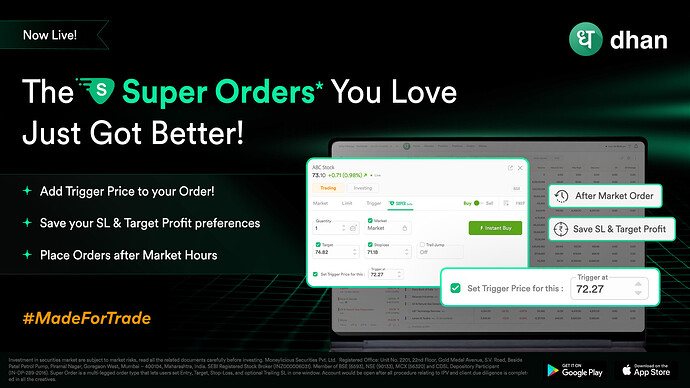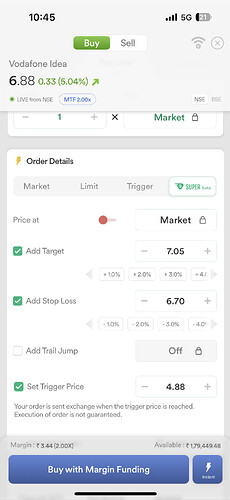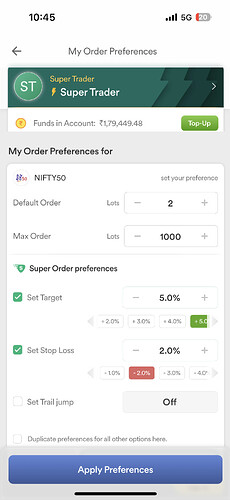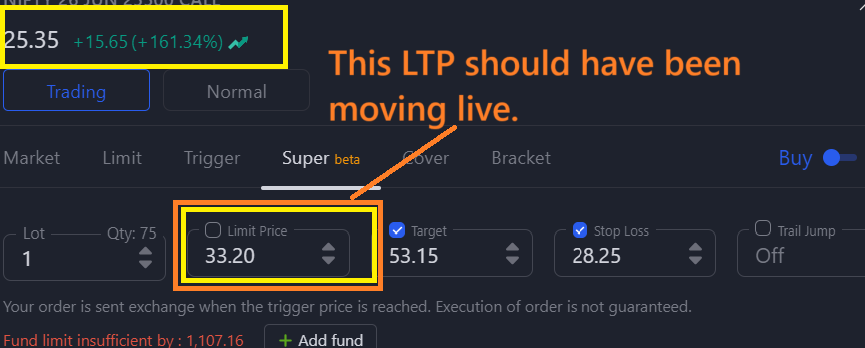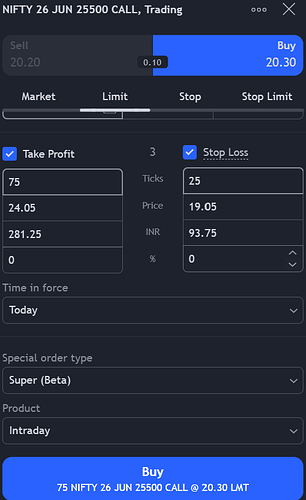Hello Traders,
Super Orders have quickly become the fastest growing and also one of the most liked order type across all Dhan platforms - be it Apps, Charts, Web or APIs. When we launched Super Orders, our aim was to give traders the ability to have all-in-one order with faster speed and complete control. Since then, Dhan users have actively used it to execute simple to complex trades, and manage risks more efficiently.
As the stats shared in this post ![]() ,
,
Super Order, as you may already know, is built on our in-house proprietary trading system DEXT which has already made its mark by consistently delivering reliable and faster execution speeds, enhancements on large orders with Iceberg Plus, and we recently introduced - Trade Plan on Charts, another order type that is built with Super Order and DEXT together.
The overall response from the Dhan community was truly overwhelming. Traders shared how Super Orders helped them improve their trading experience, and many of you provided valuable feedback on how we could make it even better. We have been listening closely and working behind the scenes on the next set of enhancements.
Today, we are happy to share that the upgraded version of Super Orders is now live. There are three important enhancements done in Super Orders that have been asked by you all.
1. Super Orders with AMO
Super Orders can now be placed as AMO (After Market Orders). This means you can plan your trades after market hours and place your Super Orders to be executed when the markets open. It is useful for Investors & Traders who like to set up their trades post market hours or on the weekends and be ready before the market begins.
You do not need to do anything different here. Just place the orders as a super order from the order window, if the markets are off, you will get the screen with the title - “Markets are off. Do you want to place the After Market Order”. You can select the the timeslot for pumping AMO as usual -
a) When market opens
b) 30 min after market opens
c) 60 min after market opens
Your orders will be visible in the AMO tab under the Order sections, with the Super Order tag. Once these orders are pumped and sent to exchange, it will be visible under the Super tab.
2. Set Trigger Price for Super Orders
We have introduced Trigger-based Super Orders for the entry leg. You can now define a trigger price for the first leg of your Super Order. The entire Super Order will be activated only once the trigger condition is met.
This is particularly useful for traders who wait for specific breakout levels or price confirmations before entering their positions. Once again, you can place a Super Order with Trigger even when the markets are off via the AMO mode.
3. Save Order Preferences for Super Orders
Just like regular orders, you can save your order preferences for Super Orders as well in Trader’s Control. This includes saving default Target & Stop Loss for each instrument or segment. By saving, it will now be remembered every time you open the Super Orders, your target & stop loss will be pre-filled with the saved order preference. This ensures a faster and more consistent experience, especially for traders who frequently use similar setups.
These enhancements are just the beginning. We are working on many more upgrades to make Super Orders even more powerful and your overall trading as well as investing experience.
We would love to hear from you. Let us know in the comments what more you would like to see added to Super Orders.
Happy Trading
Naman