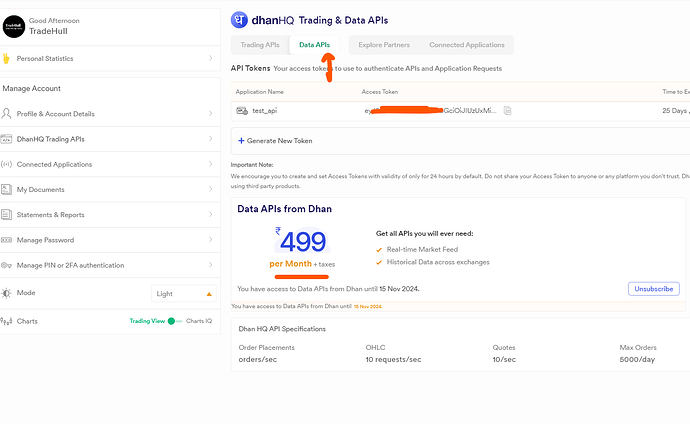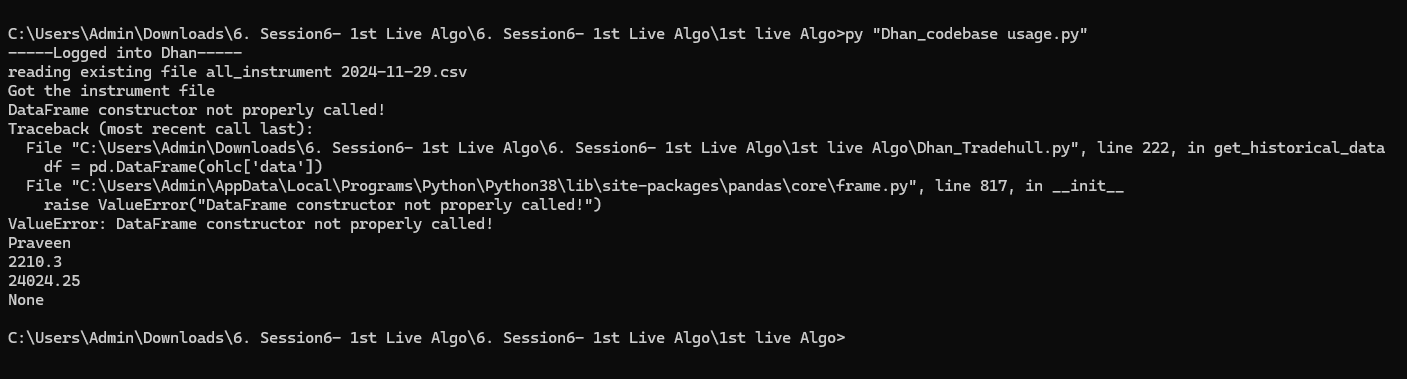I am getting this error how to solve
previous_hist_data = tsl.get_historical_data(‘ACC’,‘NSE’,12)
DataFrame constructor not properly called!
Traceback (most recent call last):
File “C:\Users\ACER\AppData\Local\Programs\Python\Python38\lib\cmd.py”, line 214, in onecmd
func = getattr(self, ‘do_’ + cmd)
AttributeError: ‘Pdb’ object has no attribute ‘do_previous_hist_data’
During handling of the above exception, another exception occurred:
Traceback (most recent call last):
File “D:\Downloads\3. Session3 - Codebase\Dhan codebase\Dhan_Tradehull.py”, line 222, in get_historical_data
df = pd.DataFrame(ohlc[‘data’])
File “C:\Users\ACER\AppData\Local\Programs\Python\Python38\lib\site-packages\pandas\core\frame.py”, line 817, in init
raise ValueError(“DataFrame constructor not properly called!”)
ValueError: DataFrame constructor not properly called!
Hi @shinderaju123
I missed your post,
It seems that there is still some issue that you are facing. do follow below steps
-
read Learn Algo Trading with Python | Codes | Youtube Series
most of the issues related to data are already solved there
Also the files were updated, so you can access to latest files
-
Send me latest complete error screenshot, so that I can check
-
Do send me complete zip of your folder, and share on the google drive link
share it with: tradehull_mentorship@tradehull.com
@shinderaju123
Also there may be one more issue, check if you have subscription to Data api
1 Like
Hello Imran Sir
I also facing the same issue like @shinderaju123 is facing. Please help me. Screenshot attached.
Thanks
I have shared my complete zip folder to you on tradehull_mentorship@tradehull.com.
Please provide me any solution for this issue
Hi @Tradehull_Imran Sir
I got your reply far before then my expectation. Thank you so much Sir. 
Now I get more motivated after getting the solution. Thanks again Sir.
1 Like