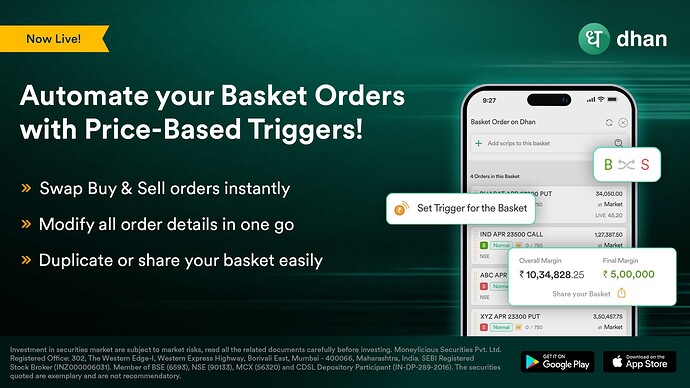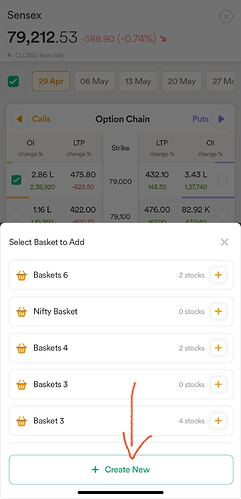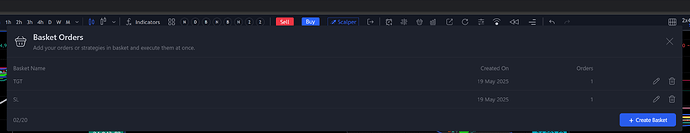Hello Traders & Investors
At Dhan, we have always believed that great products aren’t just built, they evolve with their users. Over time, we have added powerful trading tools and execution capabilities that have changed the way traders operate, from Scalper Mode, Flash Trade, Slicing Large Orders with Iceberg, Strategy Builder, Reverse Position and just recently introduced and already popular - Super Orders.
Many of these features have been revamped and continuously evolved as new use cases emerge and feedback flows in. As we said and believed - Dhan gets better everyday for its users.
And now, we have seen that belief validated. With every new feature we ship, our users have embraced it, used it, and told us how it helps them trade better. It has become clear that traders want more control, better timing, and less friction. And we are here to build exactly that.
With the same idea and philosophy, we are here today to announce the revamped experience on Basket Orders.
Introducing: Auto Trigger for Basket Orders with all-revamped Experience for Basket Orders
Basket Orders have always been a trader’s go-to tool for efficiency and speed. But until now, they required manual execution. With the all new Auto-Trigger Basket, that changes. You can now set a condition based on the price of any instrument, and the moment that condition is met, your basket gets fired automatically. No manual clicks. No missed moments.
Auto Trigger Basket is built for those who trade with a plan and wait for the right conditions to act. This feature ensures that your plan is executed exactly when it should be, without delay, and without emotion.
For example, setting up a Nifty50 based trigger for a Nifty options basket. Suppose you want to short a Nifty straddle, but only when the Nifty50 index price reaches 24000. Here you can simply create a straddle and set Nifty at 24000 as trigger. As the Nifty50 price reaches 24000, your basket will automatically trigger.
Another example can be executing a momentum strategy on a group of stocks the moment a breakout happens in a leading high market cap stock. These are the trades that demand precise timing, and now, you don’t need to be at your screen when it happens. Just set the basket once, define your trigger, and let Dhan do the rest.
To set the trigger on the basket. Go to Baskets, select the basket on which you want to set the Auto Trigger. Scroll down below and find “Set Trigger for the Basket”. By default Nifty50 index is selected, change it based on your strategy, set the trigger price and you are good to go.
Auto Trigger is just one part of the recent revamp to Basket Orders. We have added a few more powerful features to enhance your experience. Simply click on the settings icon at the top-right corner of any basket to explore more. Here is a quick look :
- Reverse Basket: Instantly switch the entire basket transaction type, all Buy orders become Sell, and all Sell become Buy, with a single click.
- Quick Modifications: Edit price, product type, order type, or transaction type in one go, just like in the Strategy Builder.
- Duplicate Basket: Clone your entire basket in one click to test variations or build similar strategies quickly.
- Sharable Basket: Build a strategy and share it easily with your trading community using a unique basket link.
It is now live on Dhan App, and coming soon on the Dhan web.
We are building every part of Dhan to serve you better with speed, stability and precision. Auto Trigger Basket is another step in that journey. Try it out and tell us what you think.
Happy Trading
Naman