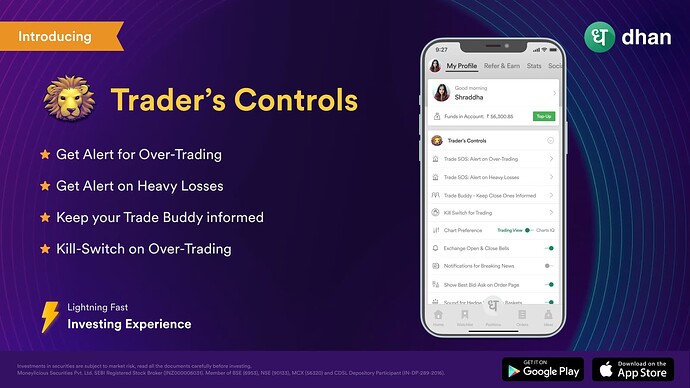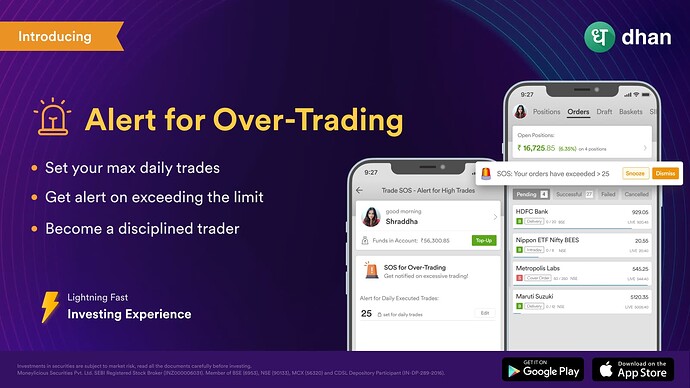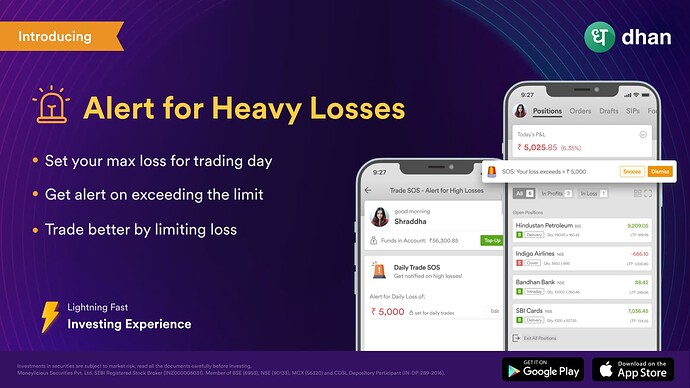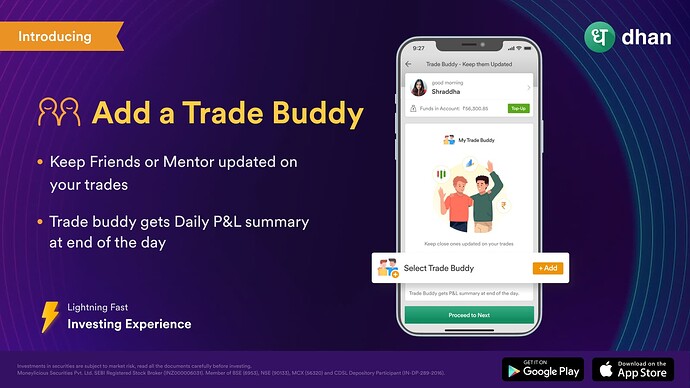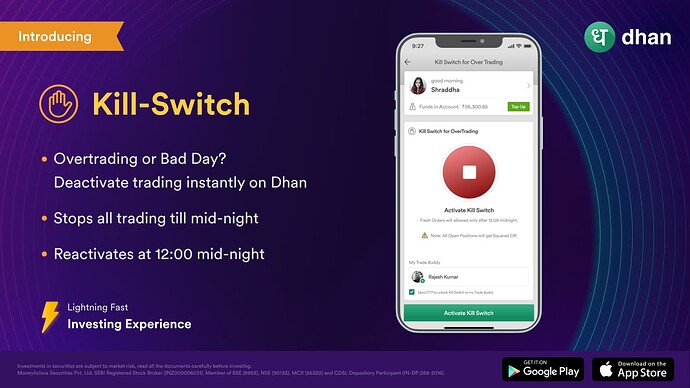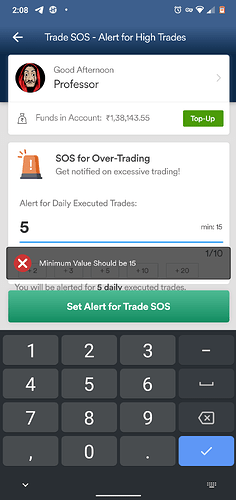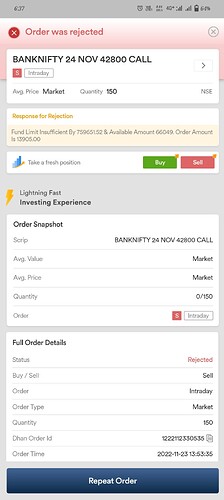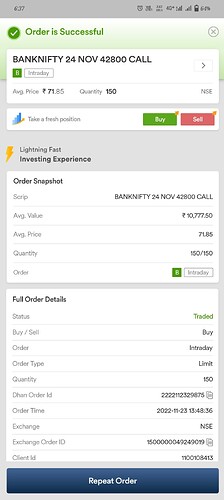Introducing: Trader’s Controls on Dhan
Now cut your losses, stop overtrading and manage trading risks effectively on Dhan
Trading is easy - says nobody. Once you are into trading mode - it is easy to get carried away and as a result, let your emotions ahead of you when you are in markets.
If you have been to any of our Dhan - Meet & Greet events, we start our product showcase with a simple philosophy based on which Dhan is built. Trading is not just about taking a trade - it is a lot about staying in control, risk management, being disciplined, and much more. A disciplined trader will avoid emotions coming into play when they are trading in the markets and focus a lot on staying on top of markets, positions, trade execution, and being in control.
Over the past many months - we have been continuously interacting with many traders - newer and experienced, super-trades, and many more - especially our in-person offline meetups where we have interacted with 3000+ traders across India.
There are a few things that were common in our interactions with Traders:
- Traders want to make profits (yes, who doesn’t :))
- Traders want to limit losses.
- Traders over-trade and this happens frequently.
- Traders want to cover profits
- Traders have a mentor or buddy or friends with whom they discuss their trades to keep a check
- Traders get into revenge trading when in loss, while they should stay away
- Traders take notes of their daily trades and learnings.
- And many more..
Introducing Trader Controls on Dhan
Dhan is Made for Trade, and to which we built products & features to help Traders - stay profitable, maintain discipline, avoid losses, skip over-trading and more with our latest feature on the Dhan App - Trader Controls.
Now on Dhan, with Trader Controls you can:
- Set Alert for Over-Trading
- Set Alert for Heavy Losses
- Keep your Trade Buddy or Mentor informed of your daily P&L
- Enable Kill-Switch for OverTrading
While we explain the above features in detail, taking a moment to also remind our new users on the Dhan trading community that we also have some important features that we launched earlier and are coming soon:
- Trailing Stop Loss https://community.dhan.co/t/introducing-trader-s-best-friend-trailing-stop-loss-on-dhan/2494
- Manage Positions in Depth Update: Enhanced Manage Positions Experience on the Web - Product Announcements 🔈 - MadeForTrade
- Reverse Positions in Single Tap Introducing: Reverse your positions in single tap - Product Announcements 🔈 - MadeForTrade
- Group Positions by underlying spot https://community.dhan.co/t/introducing-group-positions-now-manage-your-open-positions-more-effectively/2136
Coming back, how will Trader Controls work for you:
As mentioned above, there is a variety of controls you can set with Traders Control. But how will each of them work? Here’s a quick explanation for all.
Set Alert for Over-Trading:
A good & disciplined trader will trade when they find the right opportunity to trade, but many will trade because markets are open and they just feel like trading.
When you trade like that, maybe you make money as Gross P&L, but as a result of over-trading you also end up paying for costs like exchange transactions, turnover charges, stamp duty, taxes and other regulatory charges including brokerage which may adversely impact your trades and profitability. At Dhan, we want to trade with conviction and be more disciplined, as in most cases over-trading is likely to result in more losses than profits.
For that reason, we introduced ‘SOS for Over-trading’ under Trader Controls, and here is how you activate this on the Dhan app:
- Go to your Profile on the Dhan app by tapping on the Profile Pic or from the side menu.
- In Trader Controls, select Trade SOS: Alert for Over-Trading.
- Set the number of trades on which you want to be alerted. The minimum here is 15 executed trades.
Now, on every trading day, when you exceed the daily limit set for executed orders - you will be alerted on your Order Book (orders section) on the Dhan app that you are over-trading beyond the limit set by you.
Set Alert for Heavy Losses:
This is simpler to explain, everyone wants to make profits in markets - but losses do happen, and at times more frequently than you would expect. And this could be a result of many things - markets were volatile, the direction has changed, did not exit early enough, and so on.
Most Super-Traders we interact with, have shared some of their insights with us and one of them that stuck with us is - we fix the maximum loss we want to take from markets whenever we trade and keep the profits we take unlimited.
Building on this insight, we introduced ‘SOS for Heavy-Losses’ under Trader Controls, and here is how you activate this on the Dhan app:
- Go to your Profile on the Dhan app by tapping on the Profile Pic or from the side menu.
- In Trader Controls, select Trade SOS: Alert for Heavy-Losses.
- Set the value on which you want to be alerted. The minimum here is a loss of INR 1000 that you can set for the day.
Now, on every trading day, when you exceed the daily limit set for loss alert - you will be alerted on your Positions (position section) on the Dhan app that you are in losses over the daily limit that has been set by you.
Keep your Trade Buddy informed
Trading can at times become a lonely journey and in such times we see that many traders turn up for conversations, advice, or someone they trust as a friend, partner, or mentor to discuss and keep them updated on their trades. It does not just help them stay in check, but also helps them discuss and strategize their trading and seek guidance from ones they look up to.
To ensure we are able to replicate and build this behaviour on Dhan, we have introduced ‘Keep your Trade Buddy informed’ under the Trader Controls, and here is how you can activate the same on the Dhan app:
- Go to your Profile on the Dhan app by tapping on the Profile Pic or from the side menu.
- In Trader Controls, select ‘Keep Trade Buddy Informed’
- You can select your Trade Buddy, as anyone from your Contact List on your mobile phone, and get the same confirmed with an OTP that is shared with them.
- On confirmation, your Trade Buddy will receive a daily P&L summary by SMS at the end of the Trading Day.
Please note, that you can have only 1 Trade Buddy at a time & your Trade Buddy can be changed at your convenience.
Enable Kill-Switch for OverTrading
You may have all the trading controls, risk management, discipline and everything else that is required to be a good trader - but at times you may just be having a bad day at Trading. What do you do then?
We would suggest - staying away from Trading! And if you think that is hard for you, in that case, we are introducing you to Kill-Switch for Dhan. With Kill-Switch, you can deactivate all trading activities for the day through a single tap.
Here is how you can activate Kill-Switch on the Dhan app:
- Go to your Profile on the Dhan app by tapping on the Profile Pic or from the side menu.
- In Trader Controls, select ‘Kill Switch for Over-Trading’
- Tap on the Activate Kill Switch
- If you have selected Trade-Buddy, an OTP will be sent to your Trade-Buddy to unlock your trading account.
When Kill-Switch is activated, in that case, your account will be locked for fresh orders and you will not be able to send new orders for trading before midnight 12:00. In case you will want to deactivate Kill-Switch, you will need the OTP for the same from your Trade-Buddy.
We hope these Trader Controls will help you become a better, disciplined, and profitable trader in your journey on Dhan. These tools should cover most scenarios and we are confident they will add value to your trading setup.
Do leave your feedback and let us know how we can continue to improve further.
Product Team
-Pranita