Hello Investors,
At Dhan, we’re always working to enhance your trading and investing experience with innovative features from time to time.
To quickly recap, we’ve introduced several investor-centric features such as Marking Stocks as Long Term (First in Industry), Multibagger Stocks (First in Industry), Portfolio Insights, Sell Fast with DDPI (First in Industry), Dividend Tracking (First in Industry), Automatic Invested Watchlist, Corporate Actions on Watchlist & Portfolio, IPOs, and recently a Simplified Portfolio & much more. And we’re not stopping there—there’s even more coming your way!
One of our most popular features, Marking Stocks as Long Term, has received fantastic acceptance and also great feedback from you all. Primary of them was that Long-Term is not the only reason why investors hold on to the stocks in their portfolio holdings and there are more than plenty of reasons.
Based on these suggestions, we’re excited to transition this feature to the next level by introducing additional Investing Labels, enabling you to categorise your portfolio holdings with more precision and at the same time keeping the functionality that you loved this feature for.
Say hello to new labels for your portfolio on Dhan, including Long Term, Idea, Positional, Momentum, Swing, Short Term, and Random!
What Are Investing Labels for Portfolio Holdings?
Investing labels significantly enhance how you organise and manage your portfolio. By categorising your stocks into different investment categories and timelines, you’ll gain a clearer view of your investments.
This improved organisation helps you quickly identify and track stocks based on their specific labels, leading to better decision-making and portfolio management. Whether you’re tracking long-term investments or monitoring short-term opportunities, these labels provide valuable insights into your stock allocations.
Benefits of Labels for Portfolio Holdings:
- Better Decision-Making: The ability to group stocks into categories helps you quickly assess the performance of each segment, enabling you to make more informed buy, hold, or sell decisions.
- Enhanced Portfolio Organization: By tagging your stocks with labels like Long Term, Positional, or Momentum, you can easily categorise your holdings based on your investment strategy and goals, making it easier to navigate your portfolio.
- Improved Portfolio Insights: These labels give you a clearer view of your portfolio allocation, helping you balance risk and diversification by easily identifying which sectors or strategies are over or under-represented.
- Simplified Tracking: Instead of manually remembering or tracking specific stock strategies, the labels act as visual reminders, allowing you to quickly check which stocks fall under which strategy, making your portfolio management more efficient.
We’ve already shared a sneak preview of this feature on community, and now it’s live for you to use!
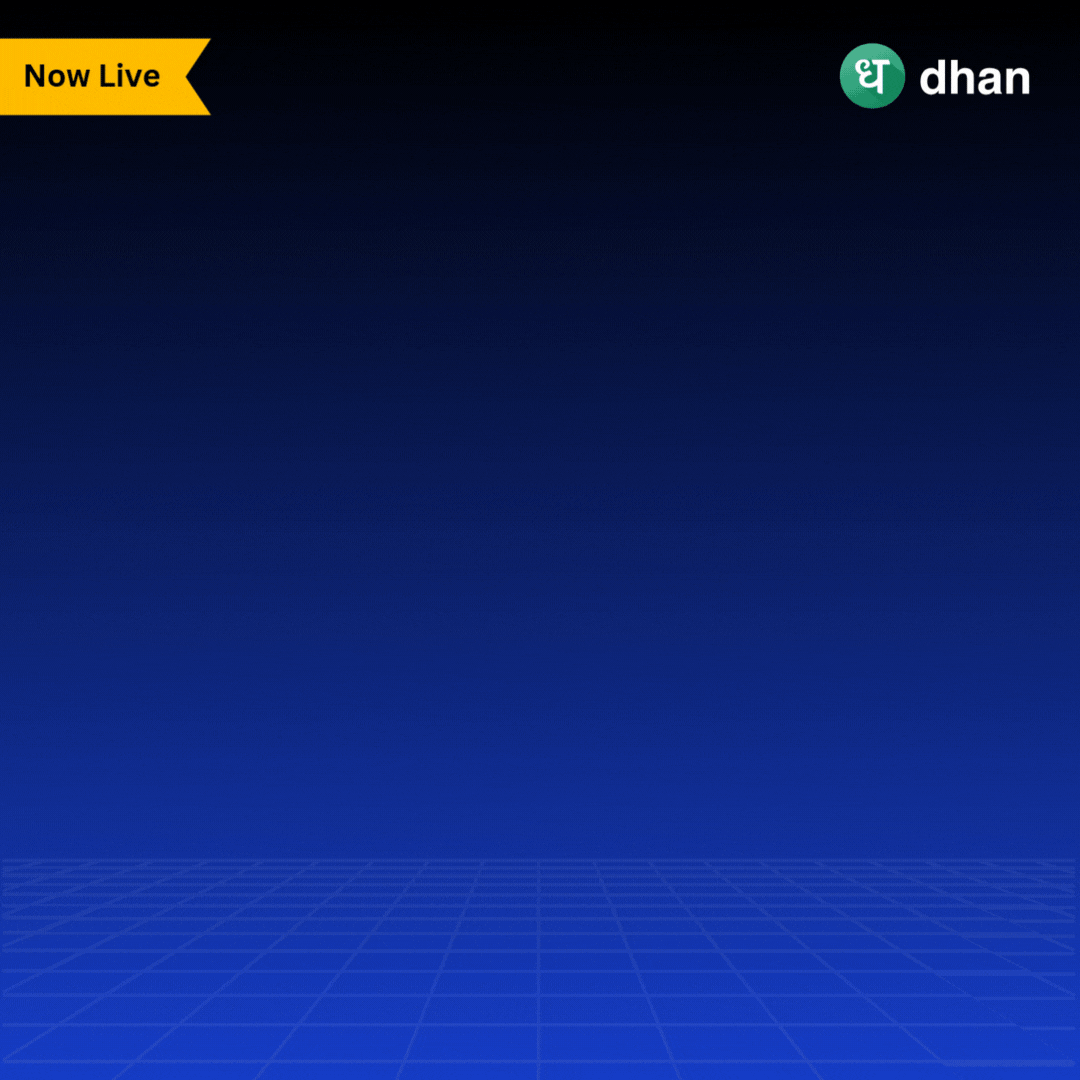
How to Add Labels:
-
Go to your Portfolio > Stocks
-
Click on the stock you wish to label and navigate to the Portfolio Tab
-
Click on Mark Investment as Special—a list of available tags will appear.
-
Select the tag of your choice, and it will be applied to the stock.
You can view all labelled or tagged stocks by going to Portfolio > Stocks > Special Categories.
Stay tuned for more updates and enhancements as we continue to work on features to make your investing journey even better!
Thank You,
Mahima