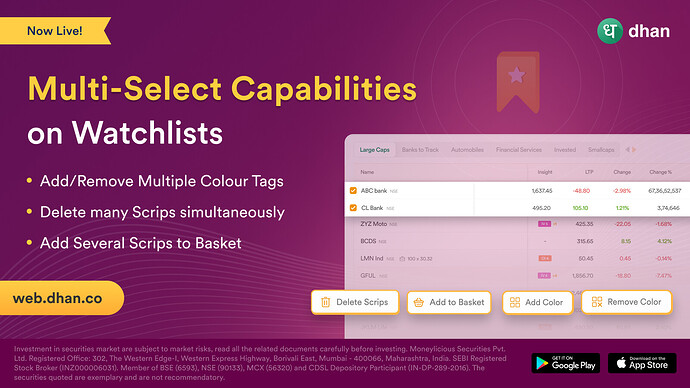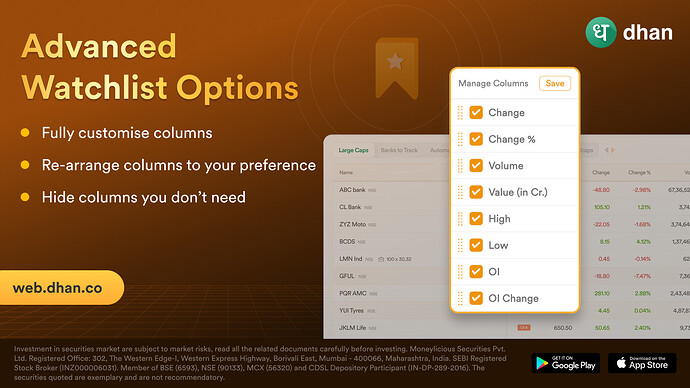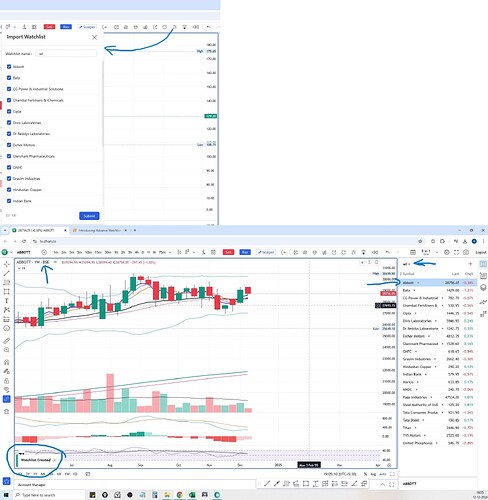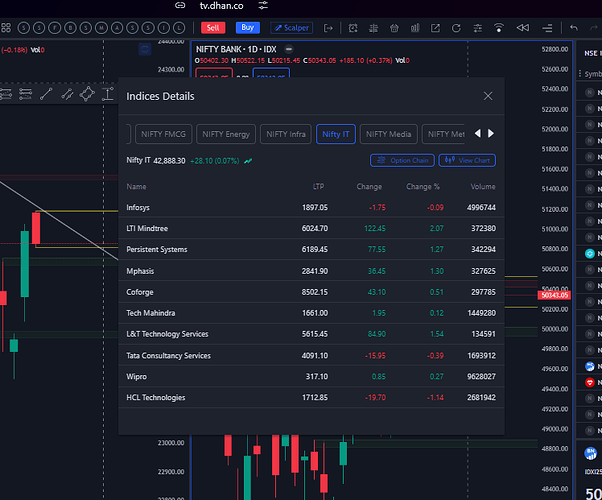Hi Everyone,
At Dhan, we have been spending time on simplifying our investing & trading platforms, and also making it much easier for our users to track, invest, trade and manage their investments better - be it for short-term or long-term.
We noticed that many of our users spend a lot of time on tracking the markets & individual stocks and as a result of that we introduce many features that are data-centric or analytics driven across our platforms, more particularly on the Markets sections on Dhan Web. We also observed that watchlists on Dhan are most extensively used by our users in their everyday use across personas of being a trader or investors.
We have been working a lot this year to make watchlists - powerful, extensive and also completely overhaul the usability and capabilities of it. We have rolled out several features to enhance your watchlist experience - we shipped for you Colour Tagging in Watchlists, building lists faster from CSV file uploads, with Fast Scan via Camera, directly from Option Chain and Major Indices and also recently introduced Corporate Actions in Watchlist.
We’ve also been listening closely to your feedback, and one popular request has now been addressed. To make managing your watchlists even more convenient & today, we’re excited to introduce another highly requested feature: Multi-Select for Watchlists!
What’s New?
Managing your Watchlist just got easier! With Multi-Select, you can:
- Select multiple scrips at once.
- Apply bulk actions like:
- Adding or removing colour tags to organise them visually.
- Deleting scrips from your Watchlist.
- Adding scrips to a basket for quick execution.
No more managing scrips one by one, this feature is designed to save your time and make organising your Watchlist a breeze.
How to Use Multi-Select?
- Login to Dhan Web.
- In Watchlist - click on the Full View.
- Select the scrips of your choice.
- Choose an action: Add Colour, Remove Colour, Delete or Add to Basket.
Note: The exceptions for the Invested Watchlist remain unchanged i.e. scrips cannot be deleted, and colours cannot be added or removed.This feature is now available for all Dhan Web users and will soon be extended to the Options Trader Web platform.
Advanced Watchlist options now on Dhan Web
We’ve also introduced a new Manage Columns feature in the Watchlist to give you complete control over how your watchlist appears. With this enhancement, you can easily select the fields or columns you want to display, allowing you to customize your view.
Additionally, you can rearrange the columns according to your preference, deciding which one should come first and so on. If there are any columns you don’t need, you can simply deselect them to keep your watchlist clutter-free. This feature puts the power in your hands, allowing you to organise your watchlist exactly the way you want it.
We can’t wait for you to try it and elevate your trading & investing experience. As always, we’re looking forward to hearing your feedback.
Happy Trading & Investing,
Mahima Shah